Instagram is one of the hottest editing apps for mobile devices right now. It is exclusively mobile; you can't edit or share photos on the web, though you can view it on the web. Though it is a popular app, people have begun to search for an Instagram alternative that suits their needs and photo editing style.
Instagram has a huge community of followers. The following has built up massive momentum over the past few years. The nice thing about having a huge following is that you are more likely to find people you know on Instagram. You can share, tag, and send messages to others with Instagram accounts. However, with a huge following there is also going to be an inevitable diluting of the quality of content being streamed on Instagram.
Sharing photos on other social media platforms is a must. You can share on social media outlets like Facebook and Twitter.
Over the years, Instagram has added a couple more filters, an entire video section, geo-tagging, inboxes and a few other perks. However, for some people it is not enough. Some think that there are not enough filters, or options with filters. There is such a thing as too much choice, but some discerning photo app users want some more options.
That doesn't thwart the hundreds of other apps vying to be the next big Instagram alternative.
The key is to finding the right Instagram alternative.
Here is a guide to finding that one great Instagram alternative (or several). I have focused on five choices that have superior photo editing skills and features AND the added benefit of their own vast social sharing network.
I've also thrown in an extensive list of other photo editing apps. Some are free and others have a small fee; some are exclusively only to Android or iPhone. And some gracious apps are available on both.
If you love Instagram, but are ready to find a good Instagram alternative, then read on.
1. Flickr
Flickr has had its ups and down recently with changes that have been both revolutionary and controversial to its most diehard fans.
Many great photos that have been featured or lauded have come from Flickr. In spite of all the controversy, Flickr has still been used to feature some fantastic, creative works of photography.
Diving into Flickr's user interface, you will see that Flickr's photo editing program has a great compilation of effects and styles that go beyond what hungry Instagramers are craving.
Flickr has a simple, neat photo editing program. As far as an Instagram alternative, it's got the social media platform AND the Instagram-like effects.
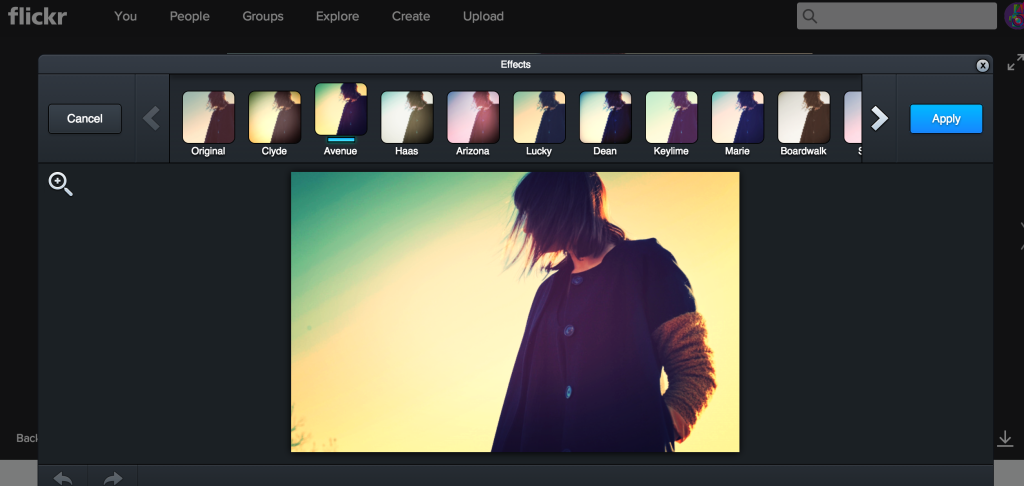
As you can see from the photos, Flickr has a great selection of vintage filters that are distinctly different from each other. Like Instagram, they can cool or warm photo effects.
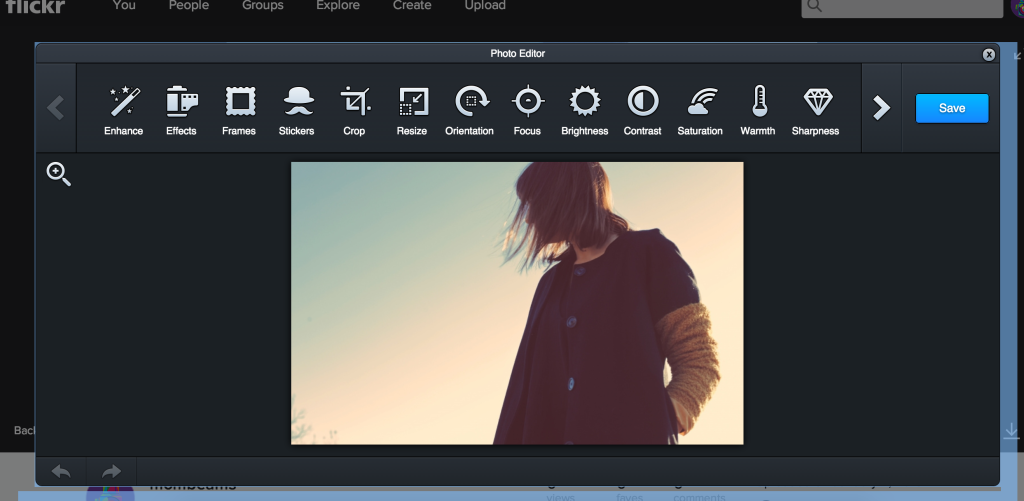 It also has the added benefit of contrast, sharpness, red eye elimination, and other standard editing options not found on Instagram.
It also has the added benefit of contrast, sharpness, red eye elimination, and other standard editing options not found on Instagram.

Flickr also is a great Instagram alternative because you get a wider array of frames, including vintage frames.
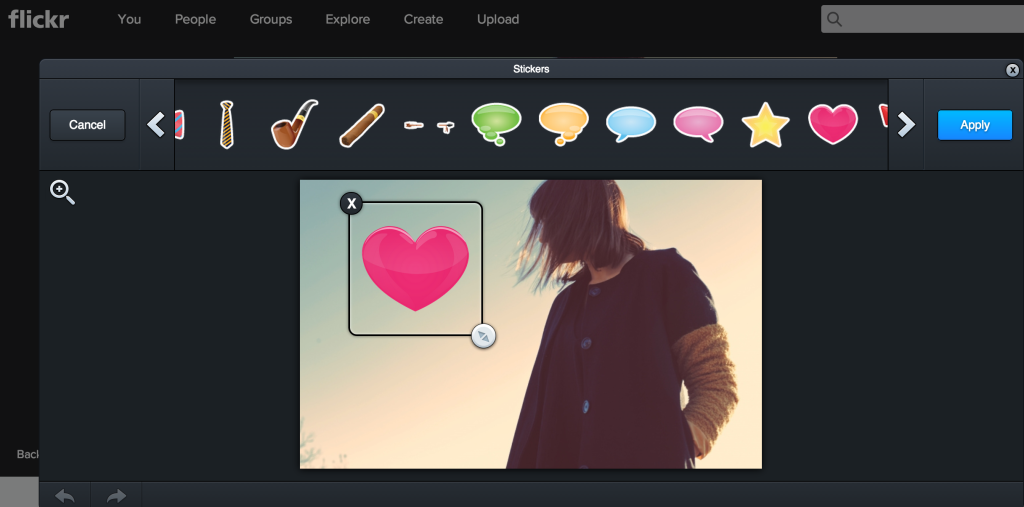 Finally, Flickr has stickers that you can add to your photos.
Finally, Flickr has stickers that you can add to your photos.
Flickr has a lot of great features going for it, both as an Instagram alternative and a photo storage option.
Flickr is a very powerful, and very popular, image hosting service that has cultivated a large following of people. – Blinklist
2. Google Plus
Google Plus is a completely different animal from Flickr.
How?
Flickr is a photo center with a social media platform, while Google Plus is a social media platform, with a photo editing app.
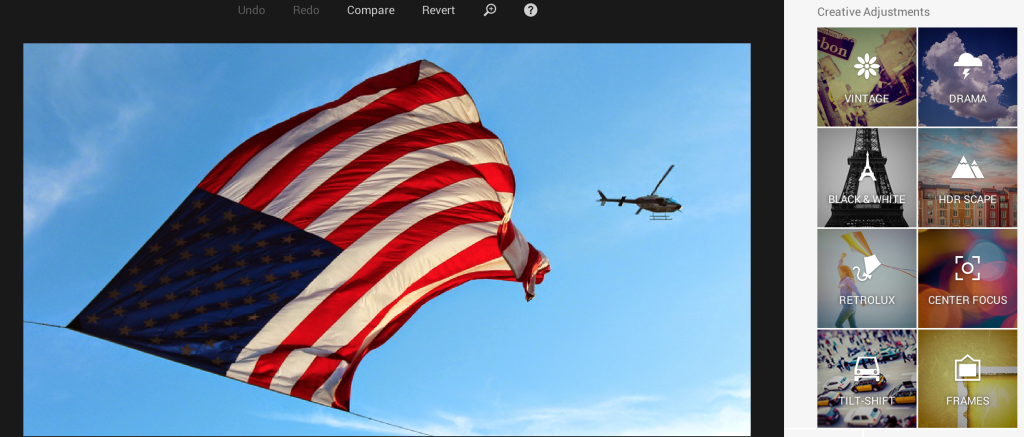
Though Google Plus is a social media platform, it did not skimp on photo editing tools and effects. If you are new to Google Plus, you may be unimpressed by the number of effects, until you open up the editor. Inside, you will find a plethora of effects.
Google Plus has really grown up as a social media platform AND a photo editor. Google Plus has a wide array of photo editing tools that are and are not available elsewhere.
What do I mean?

Google Plus has a very nice vintage filter to age your photos just like Instagram does. Google Plus goes a bit further with their vintage filters – they have different gradient overlays to add to each photo.

Google Plus also has light leaks, a throwback to those imperfect 60s and 70s photos snapped by your parents or grandparents.
Additionally, there are different frames available to users who love them.
Of course, Google Plus have some black and white filters that create dramatic, classy effects on photos.
One filter that is rather unique is the tilt shift – a photographic filter that turns everything you snap into miniature. Imagine shooting a picture of the skyline of your hometown. Tiltshift makes the entire picture look like a mini model.
Google Plus is a great Instagram alternative if you love to edit and share your photos on the same network.
Google+ Photos conveniently backs up the photos and videos on your phone or computer. With auto backup turned on, you don't need to worry about uploading them manually to the cloud. Other online storage services, like Dropbox, do this too, but Google offers one important feature the others don't: unlimited storage space, as long as your photos and videos are uploaded at a standard size. For photos, that means anything under 2048 x 2048 pixels, and for videos, anything under 15 minutes long. If your photos or videos are larger than that, they will count towards your 15GB of free Google account space, shared by Gmail and Google Drive. – Melanie Pinola, Lifehacker
3. Pixlr
Pixlr gives you a double whammy: Pixlr-o-matic and Pixlr Express. Two different sites, two different interfaces, same incredible effects. you will love the rich choice you get from this app. The only real drawback is that it doesn't post directly to Instagram.
Playing with this Instagram alternative on my phone and online, I have to say that you can get bogged down with too much choice. However, once you get accustomed to using it, the amount of choice will spoil you. These apps give you the option of saving your favorite filters and frames. Simply scroll back and forth, find some favorites and choose.
You can also add effects to the “surface”of the photo (bokeh, lighting strips, etc.) and some cool frames.
Yes, the choices keep multiplying. It has Instagram effects up the wazoo and more.
Pixlr Express and Pixlr-o-matic are pretty much one in the same. They have the same basic effects, which look to be about 50 or so. The difference is the interface.
Pixlr-o-matic can be used on your phone and online. It is available as an app on iPhone, Mac, iPad, Chrome, or Android.

Opening page from Pixlr-o-matic
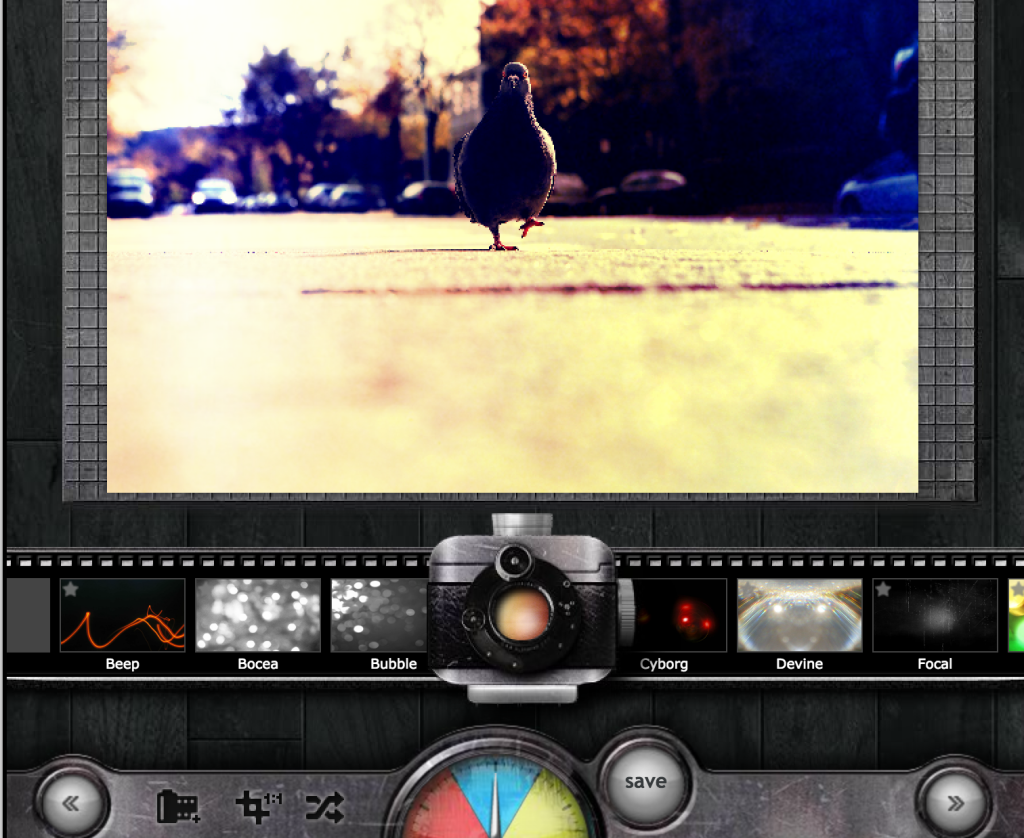
Pixlr-o-matic dashboard
Pixlr-o-matic, just like Pixlr Express, has a dizzying array of features, each one you can change to your personal preference. You can also customize your pallet by switching on effects you like and switching off effects you don't. Effects you like and want to use will show up as a choice when you are in the editing process.
Pixlr Express has Instagram effects galore, plus so much more. If you don't have the skills to use an online editing program to create awesome effects, then Pixlr Express has tons of professional looking shortcuts that you can use in order to create some very nice effects that are totally unique. Because it is an online app, it has more powerful tools that you can take advantage of.

Pixlr Express has more options than Pixlr-o-matic does. Pixlr has the added options of adding text and stickers to your photos, cropping, auto-fix, and turning the photo, as well as all of the editing options of Pixlr-o-matic. It also has the option of putting together collages, capturing from your webcam or grabbing from a URL. You can also choose how much of an effect to add, from 0% to 100%.

The dashboard for both apps are very easy to use. The amount of choice is amazing. These two apps combined definitely are worth listing as a great Instagram alternative for those who don't want an app to skimp on choice.
5. BeFunky Photo Editor
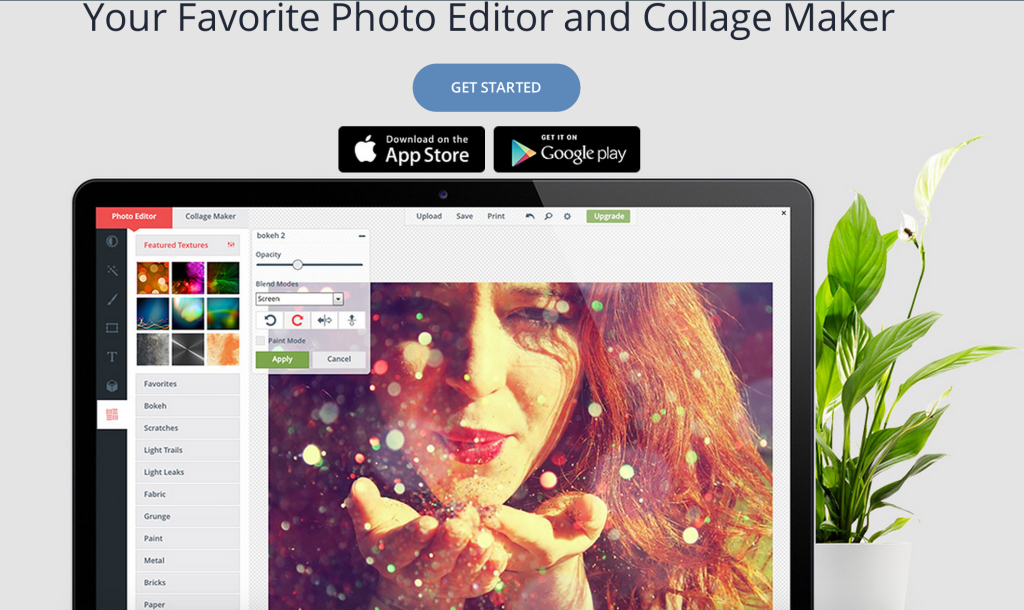
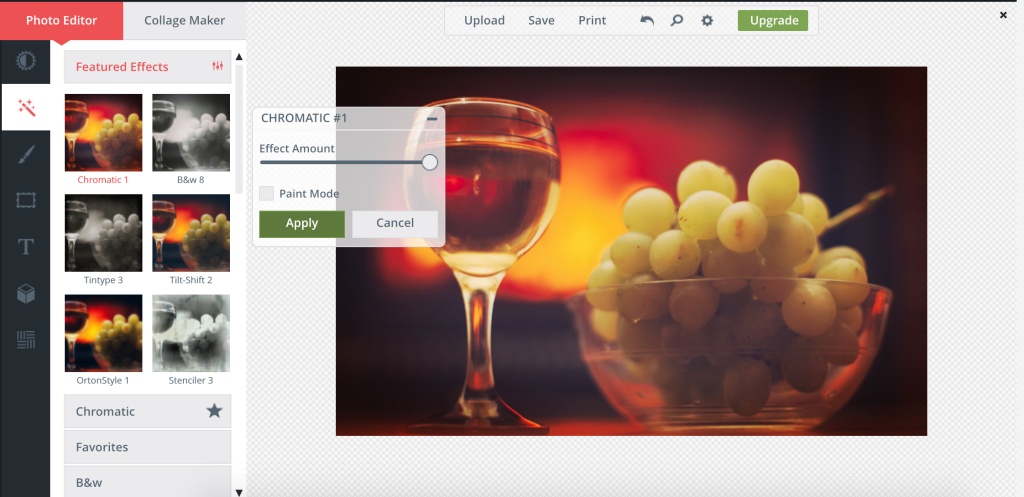
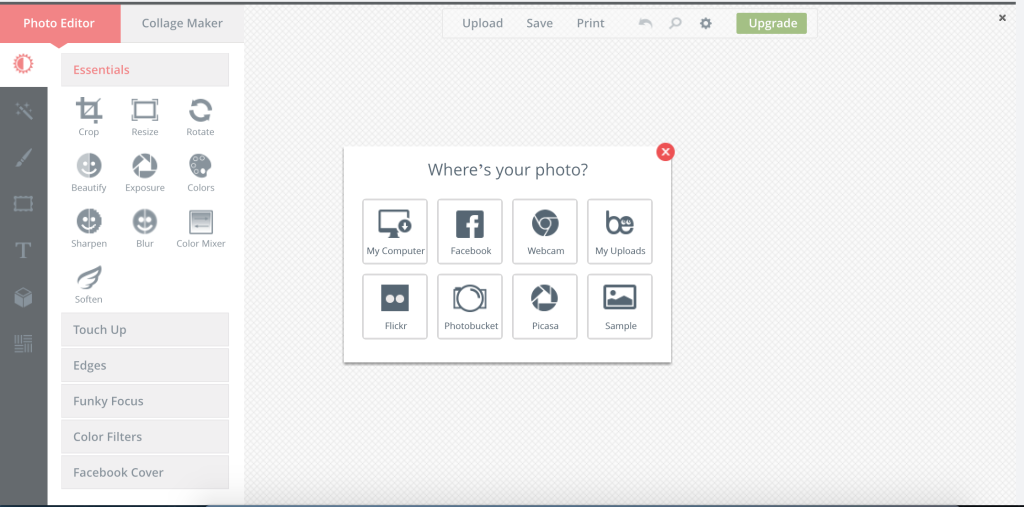
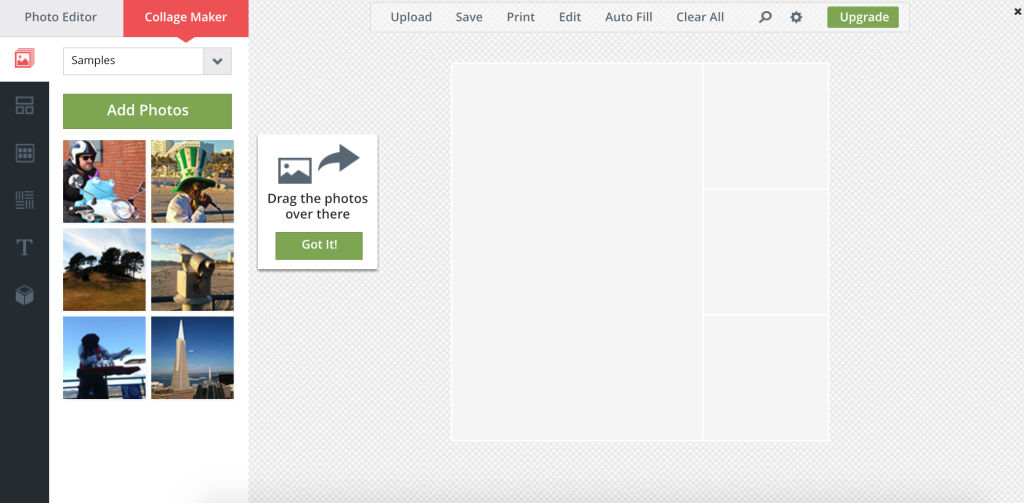
BeFunky is a great Instagram alternative, because it offers so many effects and sharing options that other apps simply don't have.
It boasts its own social media and photo sharing community with which users can connect and share. You can follow people within the community if you love their work; they can do the same with you.
Social media integration means you can also easily share on Facebook, Instagram, Twitter, Flickr and Tumblr.
You also have the option of skipping social media and getting right to the meat and potatoes of editing photos.
BeFunky has a mobile editing app and on online editing tool, which blows Instagram right out of the water.
The photo editing tool offers over a dozen filters, an option for rotating and cropping images, collages, borders, stickers, overlays -whatever you need to make your pictures look professional, or just interesting. There are fonts and words you can add to your photos.
You can clean up your photos with red-eye eliminator, blemish control, teeth whitener and other tools.
The user dashboard is easy to use, and the app loads quickly.
If you are looking for a solid, well-designed, free photo editing tool that makes the social components optional, check out BeFunky Photo Editor. It is one of the best such tools currently on the App Store.
No ads or watermarks, free to use, on Apple and Android.
Now, if you really want an Instagram alternative, here is a list of 50 other apps you can use. Some may or may not have social media platforms, but you can use them to edit your photos.
Instagram Alternative: List of 50
(links to apple store, google play, or company website linked below)
(free version and prices will fluctuate)
- Streamzoo FREE (closed March 21, 2014)
- Photo Editor by Aviary FREE
- EyeEm FREE
- Cymera FREE
- PicLab FREE
- Piclay FREE
- PicsArt FREE
- Photo Wonder FREE
- Line Camera (no aillis) FREE
- Fotor Photo Editor FREE
- Adobe Photoshop Express FREE
- Snapseed FREE
- Candy Camera FREE
- PopAGraph FREE
- Pix: Pixel Mixer FREE
- ColorFader free FREE
- Bright Camera for Facebook FREE
- cameran FREE
- InstaFilterZilla Free: All Awesome Amazing FREE
- Moxie – Create & Share Photo Filters FREE
- POMELO FREE
- HDR FX – Awesome Scenery Photos FREE
- Retro camera -Vintage grunge FREE
- LINE Brush Lite FREE
- FixAphoto Multi photo effects FREE
- MonoVu FREE
- 100 Cameras in 1 Free Version FREE
- Art Camera X FREE
- Old Photo PRO FREE
- MovieFX for Free FREE
- Camera360 Ultimate FREE
- FotoRus FREE
- Afterlight $0.99
- FX Photo Studio – photo editor, filters, effects $29.99
- PicLab HD – Design Studio $1.99
- PhotoToaster – Photo Editor $2.99
- PicTapGo $1.99
- Mextures $1.99
- Filterstorm $3.99
- Vintique $1.99
- 100 Cameras in 1 $1.99
- Color Splash for iPad $1.99
- MYSTIC* $0.99
- Photo fx $2.99
- lo-mob $1.99
- Percolator $2.99
- SpaceEffect PRO $0.99
- InstaFilterZilla $0.99
- Font Candy + Typography Photo Editor $2.99
- CinemaFX $0.99
Why Use An Instagram Alternative
So you are probably wondering why you should be using an Instagram alternative. Really, if Instagram is so great, why all the alternatives? Aren't they all a slight different version of the same thing?
Answer? No. A great, big, fat no.
Instagram was awesome when it first came out. But now, things are starting to change. The subject matter of pictures are getting sloppier.
Duck face and bathroom selfies are taking over.
The worst part is all of the ugly, spammy ad graphics that people use to promote their businesses. (I'm not against marketing, I'm against marketing in poor taste).
While Instagram has a lot of great features, it is quickly being outdone by its competition – more options, cooler options, more social sharing, less ads, better communities, better photos, etc.
I hope you found this Instagram alternative guide to be helpful. There are plenty of great apps out there that will give you all you need and more. Of course, if you are a diehard Instagram user, you can always use some of the great effects and photos you create on the other apps to wow your friends and followers. Most of these apps can be saved on your camera roll – others can be posted directly to Instagram.
Which Instagram alternative is your favorite? Post below.



3 Comments
Tom Handy (@tomhandy1) · July 3, 2015 at 7:08 am
I didn’t realize there were so many different photo apps. Thx for sharing!
Ellen Macieiski · June 20, 2015 at 10:40 pm
Thanks for the great tips!
Alecia Stringer · June 17, 2015 at 1:06 pm
There are so many ways. I usually don’t filter, but it looks like fun to test out so many places! Thanks for the resources!