Instagram filters are one of the features that make Instagram so popular. The vintage photo is back with a vengeance, mimicking the photo imperfections of cameras and photographers from the 60s and 70s.
Ironically, the individuals who remember old snapshots are the ones who use Instagram the least – only 5% of the 100 million active users are in the 45-54 age range (see infographic below). According to Wikipedia:
Instagram is an online mobile photo-sharing, video-sharing and social networking service that enables its users to take pictures and videos, apply digital filters to them, and share them on a variety of social networking services, such as Facebook, Twitter, Tumblr and Flickr.
Nevertheless, the new generation loves the effects of Instagram filters. At the same time, Instagram is so much more than merely a photo-sharing service. It can be anthropological study of how mundane objects are spotlighted in such a rich and artistic way – by teens and Generation Y. Or it can be just a great way to take pictures and share with friends. Incidentally, at the time of this writing, Instragram has released Version 6, which has a lot more features, plus more flexibility when adjusting your Instagram filters.
Connect with me on Instagram @TheLawrenceTam
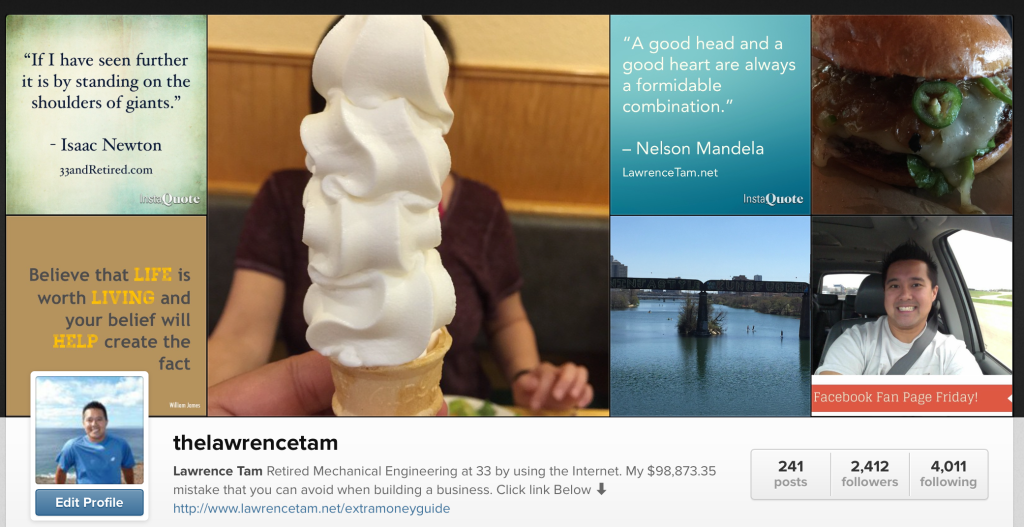
Let's dive into ways to make your photos on Instagram pop and be the envy of all your followers with these awesome Instagram filters.

From Marketo
Create Instagram Filters You Can Be Proud Of
We will start with the Instagram filters specifically for photos.
Normal
 From the Houston Flood of May, 2015
From the Houston Flood of May, 2015
Normal means that none of Instagram filters are applied. While that should be the end of the story, here is a great tip for photos uploaded with no filter on Instagram. There are other filters out there, like Snapbucket (a service of Photobucket, a photo-storing service), that have a lot more options than Instagram does.
These are for those who really like to play around with images. Combine a DSLR camera with Snapbucket and you can create some really amazing-looking photos. These tend to be popular on Instagram. Use the normal filter on Instagram to keep the original image uncorrupted and share some sweet-looking pictures.
Earlybird
More of the “vintage” of the Instagram effects, Early Bird “gives photographs an older look with a sepia tint and warm temperature.”
Early bird gives your photo a dramatic look reminiscent of the late 70s amateur photography. It has a really cool effect.
Amaro

Created by popular Instagram user Cole Rise, for Instagram v2.0, Amaro adds more light to your image. The lighting is focused in the center of the photo. If the photo is taken at night, or of something dark, you will really notice the contrast between the center and the edges.
Out of all the Instagram filters, Amaro is great for blue hues. Amaro also enhances the blue tone in photos. This filter is good for dark photos, especially if you want to see more detail. Amaro makes pics look sun-drenched, as if taken with by an antique film camera.
[bctt tweet=”Out of all the Instagram filters, Amaro is great for blue hues. #instagramfilters”]
Walden
Walden brightens a photo. It can make it look a little overexposed, but that in it of itself makes the photo look vintange. I like the subtlety of the filter. It's good to use when you want to add a little something to a photo.
Mayfair

So how does one go about using a warm tone? First of all, warm tones can soften a photo, to take the harsh out of it. A newborn baby being swaddled by her mom, a sisterly hug, or a warm hearth can be warmed up even more by Mayfair. Mayfair is one of the most popular of the Instagram filters.
Additionally, the some people's skin tones look better with warm hues. Mayfair can bring out the richness of their skintone. And finally, Mayfair can provide contrast. A hot pink sunset over a field of snow will pop with pink tones and brightened centers. Or photographing a child eating strawberry ice cream in the middle of a cool beige beach. If you have an eye for contrast, Mayfair can enhance your creative flair.
Brannan
Basically, it enhances neutrals, tans, browns and grays. It is great if you have a propensity for all things Victorian, or 19th century in general.
It is also good for that industrial look of the early 20th century.
Rise
Adds a ‘glow' to the image, with softer lighting of the subject.
If you are looking through the Instagram filters for a portrait shot, look no further than Rise. If you love to take closeups and portraits, then Rise does the job of framing the subject just right. Rise evens out the tones, the shadows and makes everything appear more even. It is akin to taking a photo of someone on an overcast day. There is very little harsh shadows and not much color contrast.
[bctt tweet=”Which Instagram Filter for Portraits? Try Rise #instagramfilters”]
Hudson
Creates an ‘icy' illusion with heightened shadows, cool tint and dodged center.
Blues, purples and other colors deepen with Hudson. Taking pictures of blue flowers or purple flowers will accentuate their hues and make them a appear more blue and purple.
Sharper images make them feel more cold. Cold snowy days are more cold with Hudson. Sunlight streaming will have that “winter sunlight” look – straight, sharp rays that illuminate rather than truly warm an environment.
Valencia
Fades the image by increasing exposure and warming the colors, to give it an antique feel.
You know how you love to find old color photos of your parents when they were teens, or when you and your brothers and sisters were little? Valencia helps you create that effect with new photos taken five minutes ago.
They are great if you want to take a side by side comparison of you and your hcild when you werwe the same age. Valencia also adds a nice aged effect to old building, like Army forst, Victorian homes, southern mansions, or even your childhoood home. It is a great way to give a vintage feel to old portraits.
X-Pro II
Increases color vibrance with a golden tint, high contrast and slight vignette added to the edges.
If you love to take pictures of colorful objects, then X-Pro II is the most useful for bold, warm colors. Think of the vibrant colors of the Carribbean, a children's birthday party, a flower garden, or a parade. In many situations, there is a beautiful, bold, colorful scene, just waiting to be photographed.
If you already love to photograph scenes and images with a color overload, then you will be extra delighted that X-Pro II makes your photos that much more colorful. Also use this filter on colorful items in a neutral background – for example, a red balloon against an overcast sky. X-Pro II will make that red pop that much more.
Sierra
Softening a photo gives it a dreamy look. Combined with the faded effect, Sierra really gives photo a dreamy, faraway look – like a distant memory.
This is fantastic for items. Anything that really has sentimental value – a pair of old roller skates, an old rocking chair, your kid's nursery, or the neiborhood pool. Anything that gives you a nostalgic feeling and you want to accentuate that feeling when you look at the photo. Other than that, it is just a great filter to use to have a vintage look with a soft edge.
Willow
A monochromatic filter with subtle purple tones and a translucent white border.
If you like black and white, but still love a touch of color, then Willow is your filter. Honestly, the purple is VERY subtle. What I like to do for a very classic, faded, Hollywood kind of look is go into the filter, move the saturation of the filter from 100% to about 75% or so. This gives the photo a really cool hybrid look between black and white and color.
This filter is great for stills, more specifically, moments you want to capture and frame.
Lo-fi
Enriches color and adds strong shadows through the use of saturation and ‘warming' the temperature.
This filter “strengthens” the color and deepens the shadows of an object. What is this filter used for? Foodies! Rich green salads, fiery red strawberries, rich creamy vanilla – this filter is great for pictures of food.
1977
The increased exposure with a red tint gives the photograph a rosy, brighter, faded look.
If you want the rest of the world to see what you see, that is, through rose-colored glasses, then 1977 accomplishes that for you. The rosiest and warmest of filters, 1977 also indicates the pleasant picture-taking experience of the late 70s.
Sutro
This is one of the most dramatic of filters. Because it makes everything look darker, more dramatic and highlights shadows, it is good to give objects an ominous look. Try this filter out on an old house and see if it doesn't give you chills.
Toaster
Ages the image by ‘burning' the centre and adds a dramatic vignette.
Those old 70s photos that you love – overexposed, oversaturated with warm hues are back again. Dramatic and retro, this effect will highlight any scene that you would love to have that vintage touch. Toaster adds warmth to any photo.
Inkwell
Inkwell is a great filter because black and white is always a classic. In a world full of color photos, a black and white photo that crops up in the mix can add a fresh perspective. Black and white photos are classy, like the photos of the 40s and 50s. They can be dramatic in their own right. When you aren't sure which filter to use, try Inkwell.
Hefe
Hight contrast and saturation, with a similar effect to Lo-Fi but not quite as dramatic.
Hefe is a great filter for those who love color. It is not as intense as Lo-Fi, but it can still make the color pop in a very colorful photograph. Hefe stands on its own as great filter for colors.
Nashville
Another great filter that warms a photo is Nashville. This filter can make a photo look about 40 years old and create that nostalgic feel. But what is really nostalgic about Nashville is the border – it has the orange numbers in the black border, just like old photos and old film cameras used to have.
Kelvin
Increases saturation and temperature to give it a radiant ‘glow'.
Imagine taking a photo in front of a warm, tangerine-hued fireplace. That is what the Kelvin filter does to your photo – it gives throws the light from a warm fire onto your photo. Great for taking pictures in front of actual fires – beach bonfires, fireplace cabins in the woods, or simply a hearty hearth on a cold winter's day. Great for adding the warmth of summer into your photos as well.
Instagram filters have changed the way we take photos, especially with our phones.
Instagram filters have been a great revolution in the way that people take photos. There is a plethora of apps that have popped up all over the web that are like Instagram. Photoshop is the master of all photo editing, but with the large learning curve and high cost, it was simply out of the reach of many people. Now you can simply use Instagram to create Photoshop-like effects in way less time and for free.
How long have you been using Instagram? And what do you use it for?
I use Instagram to drive traffic and exposure to different products and services.
Like this one



1 Comment
Tina Rhodie · April 5, 2015 at 8:55 am
I never knew so much could be done with a photo. Like especially what the Mayfair and Valencia filters can do. Thanks for sharing.