I wanted to share with you a cool way I've been generating leads … but not through the traditional sense.It's a weird way on how to convert a lead… and probably get the lead 99% of the time.
Interested?
Read on
Lead = someone requested MORE information*
Always adhere to CAN-SPAM (read more about spam and emails here) and ONLY email those who have requested to be emailed. So this is going to play out like a simple cooking recipe… so simple it's like making peanut butter sandwiches.
The Better you are able to FOLLOW directions the better you will understand how this works and replicate it INSTANTLY 🙂 You ready?
How to Convert A Lead Presentation
You are going to want to bookmark/save this and share this to your friends
Step 1: Understand What A Lead Is
You must understand what a LEAD is and why you want them. If you do not… you should stop here… cause you are going to ruin your masterful recipe. – Yes I know… move on – No I do now know why I want leads -> Watch my 10 Day Video Series On Marketing
Step 2: Process
Generally someone clicks a LINK -> which goes to a capture page. That person then has the option to put in their email to “become a lead”. Here is an example.
Step 3: Tools
You will need a specific software piece that makes this work. It's called an autoresponder and this one has a secret thing that works like magic.
It's called Aweber (other services have variations of this) and I have a couple different ones but this one can do this special “trick”. and wanted to show you how to do it. If you want this trick to work you will need to get a copy here for $1 trial with Aweber
*here is more information about email marketing if you are new or rusty (read this)
Define: Autoresponder – Allows you to email multiple people and be Compliant with CAN-SPAM by giving people the ability to OPT OUT. Gmail and others can't do that.
Followup – This is a pre-set email series that goes out when someone puts in their email.
Step 4: Get Your List Name
The listname is UNIQUE and you must have your own. *if you fail to make a unique one they will STICK you with some crazy looking list name with numbers (it's okay it will still work)
Once you have this.. you're almost home free. 😉
Step 5: Game Time – 99.9% Method
So the next step is to test it out! Here is the link:
LISTNAME@Aweber.com
The LISTNAME is your unique listname YOU setup..My listname from step 4 = lawrencetam So my EX: [email protected]
Want to get on my training list for Capture page training I have? Email a blank email to [email protected] -and then confirm in your inbox (it will send you a confirmation email)
Notice I had to use “awlist3587381″
Aweber didn't tell me the list name was taken… so it just defaulted me to some ugly one so this strategy is a bit harder
The best way is to lock down a UNIQUE list name (awber won't tell you until AFTER you choose your name)
Send that on facebook, pinterest, blog, myspace, twitter… and tell anyone to EMAIL you at that email to become a new lead 😉
– it can be a blank email
– it just needs ot know WHERE they are emailing from 😉
No capture page to worry about.
Just tell your guest… like.. “If you want to learn more… just email me at LISTNAME@Aweber.com” With LISTNAME being the listname from step 4 that what you setup in aweber.
Why This Rules
Well…. let me count the ways
- You do NOT have to build a capture page to CAPTURE an email 😉
- You do NOT have to worry about click through rates because they have already emailed
- You do NOT have to worry about hosting capture pages and worrying about speed loads
- You do NOT have to mess with adcopy on the capture page… they already became a lead when they emailed
- Your lead, after they confirm, will instantly start getting your followup series and eventually anytime you send a broadcast.
*there is a catch… to prevent mass spamming they require people to Double Confirm. Which means they will be emailed your confirmation email automatically. This is a good thing.
I love this method cause Facebook and Youtube loves it.
I mean… shoot… you probably ended up on my newsletter with this process and if not… it's something you can do RIGHT NOW.
99% confirmation…Why? the person has to be in a mindset to GIVE YOU a good email or they wouldn't even email you (99% of the people do NOT know how to spoof their email address…
so if they send to your email they will send from a GOOD email address)no drop off from lead capture pages… and you GET the email. the REAL email.
Take Action On What You Learned
Check out this example of how I did this so you can do it NOW and start generating leads with the sphere of influence you have right now that is NOT in your newsletter.
Ninja Corner
Now… super user note. You can not bypass double opt in…. which is GOOD cause spammers would kill this feature..
Next Steps
If you enjoyed our time together and learned a cool tip that I've been using for years to build relationships with literally thousands of people online…
You can dive into what I've been focusing on in brain health, sustainable energy, and learning ways to increase my personal production. I've found a huge area in my of my client's lives where they are not focused long enough to making their business goals a reality.
This comes down to long term vision, mental health, and healthy energy to name a few. I'd love to share with you what I've found and recommend for my clients to set them up for success in this simple 10 day Challenge.
It's hard enough to starting a business and 10x harder when the mind/body isn't operating properly.

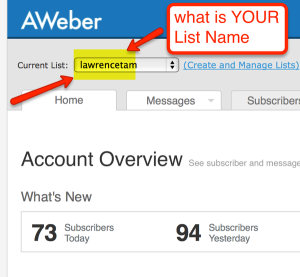
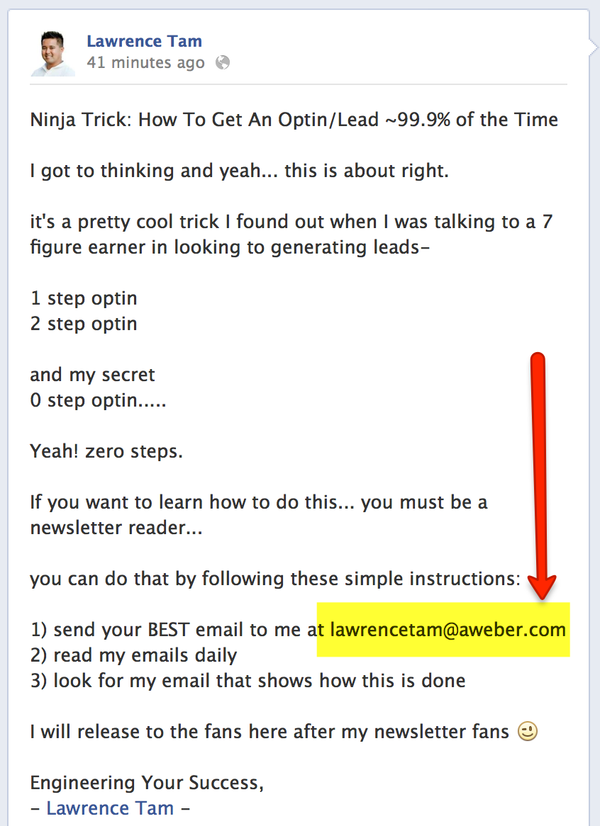




15 Comments
Sharyn Yuloff · February 13, 2017 at 6:58 pm
does this only work with Aweber or does it work with Infusionsoft/ActiveCampaign too? (yes, I’ll ask them, but since I’m here, I thought I’d ask you)
Lawrence Tam · February 16, 2017 at 1:52 pm
i haven’t used infusionsoft in a long time.. i’m going to say they can’t
Peter ThankGod · August 29, 2016 at 5:17 am
Thank you so much for this great stuff
Leslie Lane Peabody · March 17, 2016 at 11:34 pm
OMG! This is AMAZING! I tried it tonight – TOTALLY worked! I was lucky that I had a name on my list instead of just a #!
Stephanie · August 16, 2015 at 9:59 am
Thank you so much! You always share the best stuff!
Cheryl Sameit · April 12, 2015 at 8:28 pm
totally ninja!! Thanks for this method that’s a great alternative to using capture pages 🙂
Carmen · February 17, 2015 at 6:02 am
This very valuable information for me. I don’t have a budget to pay for hosting capture pages. will be getting aweber soon. Thanks Lawrence.
Lawrence Tam · February 19, 2015 at 9:18 pm
this is one work around to capturing leads for the meantime.
Helen Waters-Fiddler · January 30, 2015 at 7:42 pm
I found this very interesting and love the way you laid it out. Thanks.
sajjadanik · January 29, 2015 at 1:06 pm
Hey Lawrance,
Thanks for publishing such an awesome lead collection technique. I have just started my own blog and was thinking of building several landing pages to capture lead. But the problem with landing pages is that it costs money to buy domains and hosting.
So, for last couple of weeks i was trying hard to find a cheaper yet better alternative of creating landing pages to collect leads. Well, with your method the search is over for me.
I will be buying aweber subscription today and will also get started with your technique.
By the way have you written any blog post on how to write the perfect blog post fast? Let me know.
And keep up the good work.
Sajjad
Alecia Stringer · November 17, 2014 at 11:15 am
Great explanation. Those that use this need to test it and make sure of their user name associated with their list to make sure it works, as they have changed it. You always find gangster tricks!
james · November 17, 2014 at 11:14 am
mindblown!
Lawrence Tam · November 17, 2014 at 2:56 pm
haha. glad you liked the training 😉
Denlyn Blake · October 15, 2014 at 6:51 am
That was super-ninja…invaluable. I got some people I am training that need this. Thank you
Lawrence Tam · October 17, 2014 at 8:01 am
glad you liked it 😉