If you looking for a new way to manage your email lists and autoresponders, this iContact Review will help guide you through the features, pros and cons of using this autoresponder for your email marketing campaigns.
There are a lot of choices; this iContact review is set up to help you whether you want to read every detail or just get the basics. This iContact Review also has links to other resources you can use to help you get the most out of your autoresponder.

Before we dive into iContact… let's make sure you get a basic understanding of Autoresponders and why use them.
But Why Do You Need An Autoresponder?
Can't you just email from Aol.com email (yeah… I said it… some of you STILL use that), Gmail.com, Yahoo.com, Hotmail.com, MSN.com…..
All of these including the ones you purchase from your hosting provider have mailing restrictions. You are NOT supposed to be adding hundreds of people to an email…. How are they supposed to be REMOVED from the email?(opt out option) [pullquote]How are they supposed to be REMOVED from the email?[/pullquote]
This gets worse if you are doing it for marketing with capture pages. You need permission… It's called permissions based marketing and giving people the option to LEAVE your email list (not just cause you have them in your contacts list.)
Wanna know what SCREAMS unprofessional?
– Not having an unsubscribe option from a company email broadcast. I recently consulted with a local gymnastics business as they were mailing their custom database about their schedules but it was coming from their YAHOO account… and BCC everyone with NO option to be removed from the list…. really?
An autoresponder is very effective and inexpensive, plus it keeps you compliant.
Learn More about iContact Here and even Try it For FREE.
CAN-SPAM Act: Stay Compliant
Do you use email in your business? The CAN-SPAM Act, a law that sets the rules for commercial email, establishes requirements for commercial messages, gives recipients the right to have you stop emailing them, and spells out tough penalties for violations.
Despite its name, the CAN-SPAM Act doesn’t apply just to bulk email. It covers all commercial messages, which the law defines as “any electronic mail message the primary purpose of which is the commercial advertisement or promotion of a commercial product or service,” including email that promotes content on commercial websites. The law makes no exception for business-to-business email. That means all email – for example, a message to former customers announcing a new product line – must comply with the law.
Each separate email in violation of the CAN-SPAM Act is subject to penalties of up to $16,000, so non-compliance can be costly.[pullquote]Each separate email in violation of the CAN-SPAM Act is subject to penalties of up to $16,000[/pullquote] But following the law isn’t complicated. Here’s a rundown of CAN-SPAM’s main requirements:
- Don’t use false or misleading header information. Your “From,” “To,” “Reply-To,” and routing information – including the originating domain name and email address – must be accurate and identify the person or business who initiated the message.
- Don’t use deceptive subject lines. The subject line must accurately reflect the content of the message.
- Identify the message as an ad. The law gives you a lot of leeway in how to do this, but you must disclose clearly and conspicuously that your message is an advertisement.
- Tell recipients where you’re located. Your message must include your valid physical postal address. This can be your current street address, a post office box you’ve registered with the U.S. Postal Service, or a private mailbox you’ve registered with a commercial mail receiving agency established under Postal Service regulations.
- Tell recipients how to opt out of receiving future email from you. Your message must include a clear and conspicuous explanation of how the recipient can opt out of getting email from you in the future. Craft the notice in a way that’s easy for an ordinary person to recognize, read, and understand. Creative use of type size, color, and location can improve clarity. Give a return email address or another easy Internet-based way to allow people to communicate their choice to you. You may create a menu to allow a recipient to opt out of certain types of messages, but you must include the option to stop all commercial messages from you. Make sure your spam filter doesn’t block these opt-out requests.
- Honor opt-out requests promptly. Any opt-out mechanism you offer must be able to process opt-out requests for at least 30 days after you send your message. You must honor a recipient’s opt-out request within 10 business days. You can’t charge a fee, require the recipient to give you any personally identifying information beyond an email address, or make the recipient take any step other than sending a reply email or visiting a single page on an Internet website as a condition for honoring an opt-out request. Once people have told you they don’t want to receive more messages from you, you can’t sell or transfer their email addresses, even in the form of a mailing list. The only exception is that you may transfer the addresses to a company you’ve hired to help you comply with the CAN-SPAM Act.
- Monitor what others are doing on your behalf. The law makes clear that even if you hire another company to handle your email marketing, you can’t contract away your legal responsibility to comply with the law. Both the company whose product is promoted in the message and the company that actually sends the message may be held legally responsible.
Be careful and market like a real business. It's just 7 rules but it can cost you if you don't follow them. One of them is HAVING an autoresponder as it forces you to leave an address, how to opt out of future emails and does it on the fly if they click a button.
DMA.org reference Here
iContact Review: An Overview
iContact offers a variety of features and reports that will help you ramp up the effectiveness of your email marketing campaigns. It is an online email marketing service based in North Carolina. Launched in 2003, the company is the newer of its two primary competitors, Constant Contact and Get Response (Aweber vs iContact review I picked Aweber, but I use iContact for my thousands I have for my buyers lists). Recently listed second of the Top 4 Autoresponders of 2014 in Reviews.com’s Email marketing services poll, there are many reasons why iContact is among the most recognized of all e-mail marketing services.
In order to stay in business and to compete fairly, all email marketing service providers must have relationships with the major internet service providers (ISPs). If not, messages would quickly bounce and consumers would not be satisfied. On the other hand, web-based email service providers, such as Yahoo, Gmail, AOL, etc. offer their own form of auto-responder service. So, how does iContact compare to those web-based autoresponder alternatives? Let's go into what iContact has.
The Email Dashboard
You will be spending most of your time here anyways… and it looks like this.
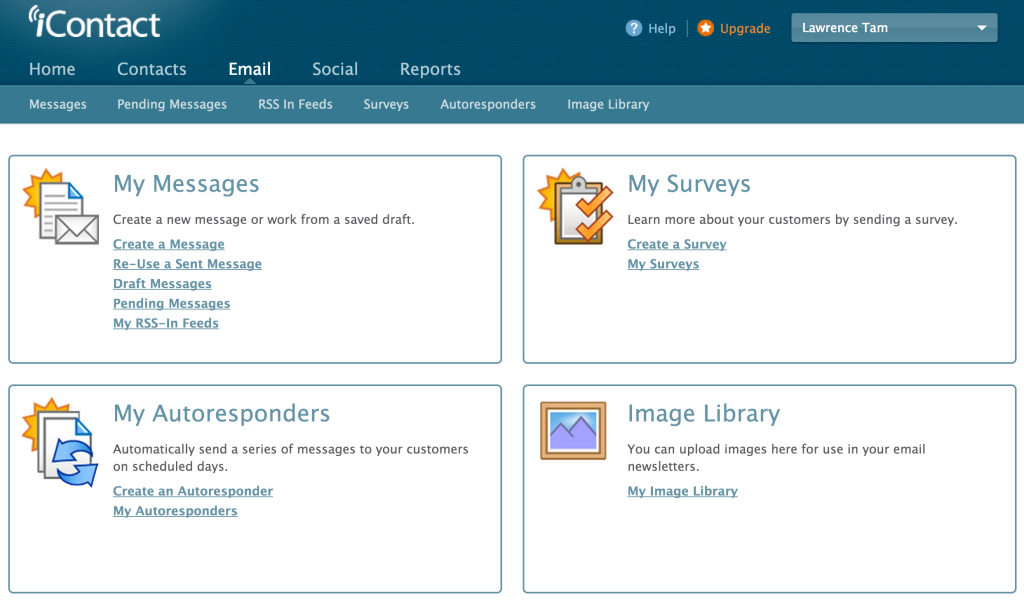
Create a Message – Sending a single email or scheduled email
My Autoresponders – Sending Email on auto as people opt into your list
iContact Autoresponder Tip*
*Don't stack autoresponder messages (it's from START date not previous email)
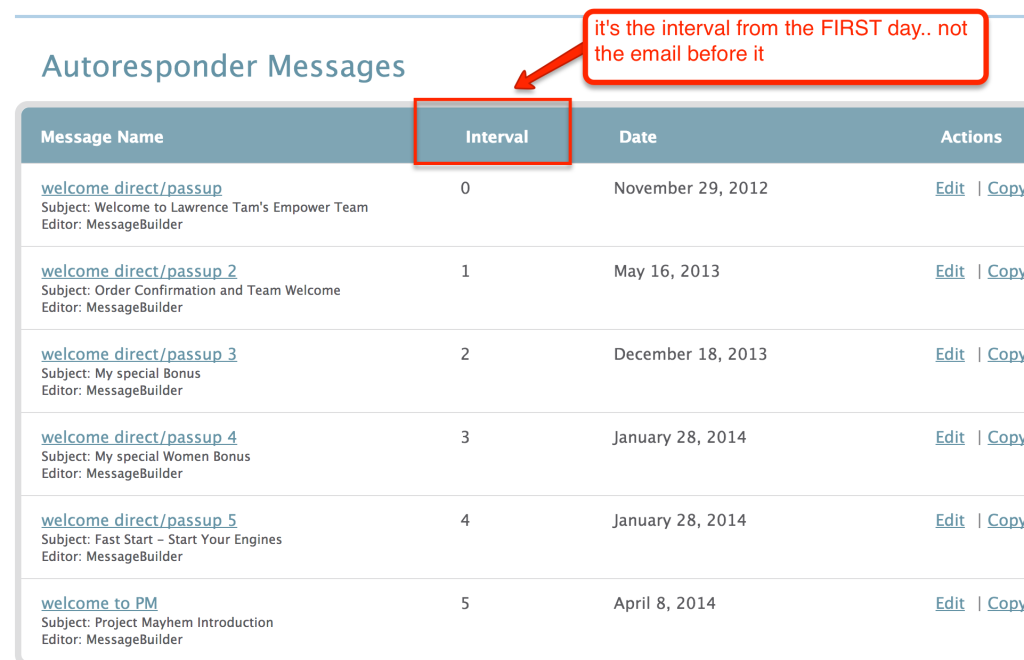
Besides “Create a Message” and “My Autoresponders” – Stats
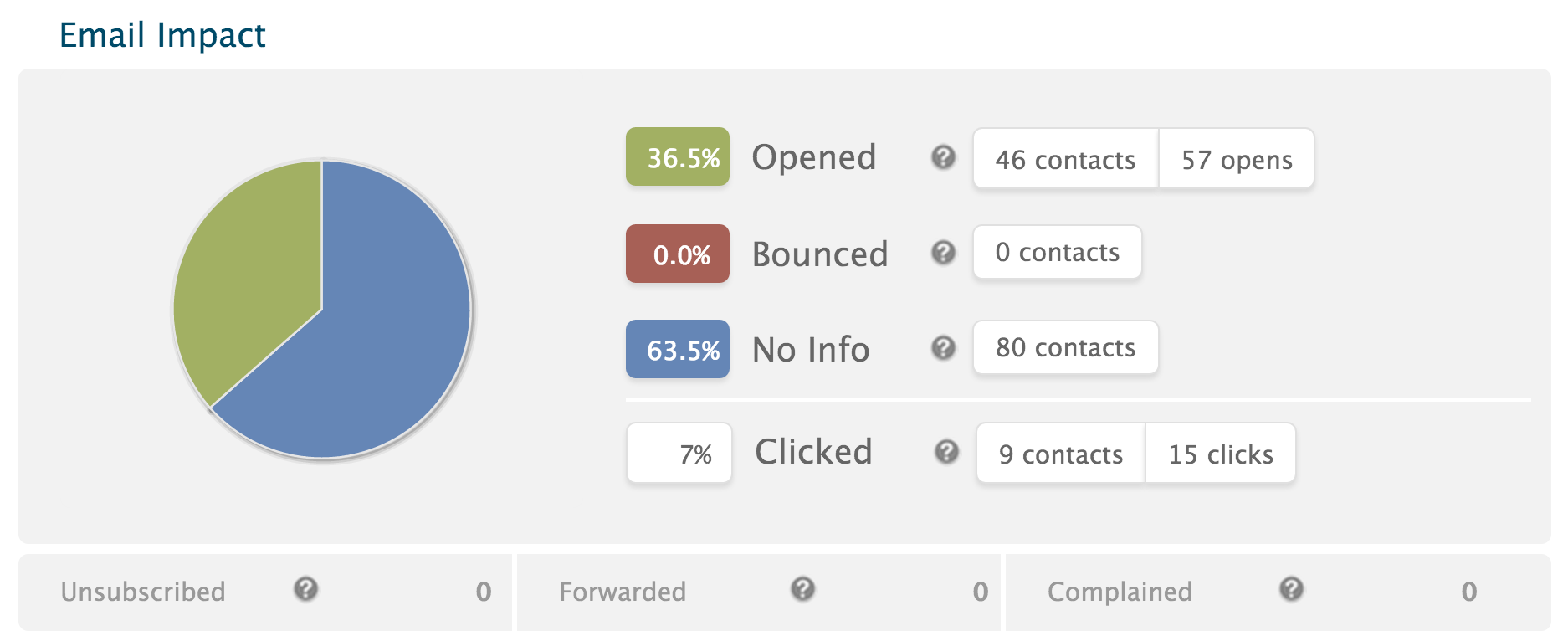
Outside of emailing your single emails and autoresponders (which you setup generally 1 time and tweak every so often)
You will be doing a lot of analytics. Figuring if your emails actually are getting to your audience.
What to look for in an email stat
OPENED – This one says 36.5% opened my emails (pretty solid)
CLICKED – 7% clicked a link inside the email
Unsubscribes – Who Opted OUT. I don't mind this being High. I don't want people to get my emails who do not WANT THEM. Over deliver in your email marketing and people will want to get back IN. Over deliver here.
Complained – This is an important one. Do NOT piss people off. Lead them to opt out vs hit spam. This number if it spikes, or stays high, it WILL get your account shut down. No joke.
I couldn't find an image about complaint breakdowns for iContact. I hear it's anything near 0.1%. Basically 1 out of every 1,000 emails sent out. It's pretty sensitive and I've had marketer friends get their account shutdown so be clear with your leads and scrub it well, remove people who no longer want to be there.
The above image is a quick guide to where you should always AIM to stay under.
If you can't… it's cause you are not pre-framing your emails or your adcopy for the lead opt in form isn't clear. If they have NO clue who you are, there is a good chance they will spam your account for not wanting your email. Have your lead capture page to talk specifically to why they should be on your newsletter. A lot of this is taught in the internet Traffic Formula (here, with waiting list)
iContact Account Health
iContact is one of many autoresponders I use. I use Aweber, GVO, Getresponse, iContact (main list, specialized marketing, paid traffic, buyer lists)
They serve different purposes and they all kinda act a little different from each other. The main thing is they all can send single broadcast emails (or schedule them out) AND do autoresponder emails where they go out dependent on the day the lead comes in (so they get it in a sequence).
iContact is one of my smaller mailers but I've had it on and off for a long time. The VERY first autoresponder I ever got was in 2008… iContact
I cut it to move to aweber but have since turned it back on years ago to use it for other niche purposes (those in my masters training I teach how and why I do this)
The key is to see that iContact has a VERY limited image hosting and I would move and host more images in Pinterest.com.
It's super easy.
2 main things I do (and how it drives traffic from image sites)
1) Make sure I have an image link going back to my website
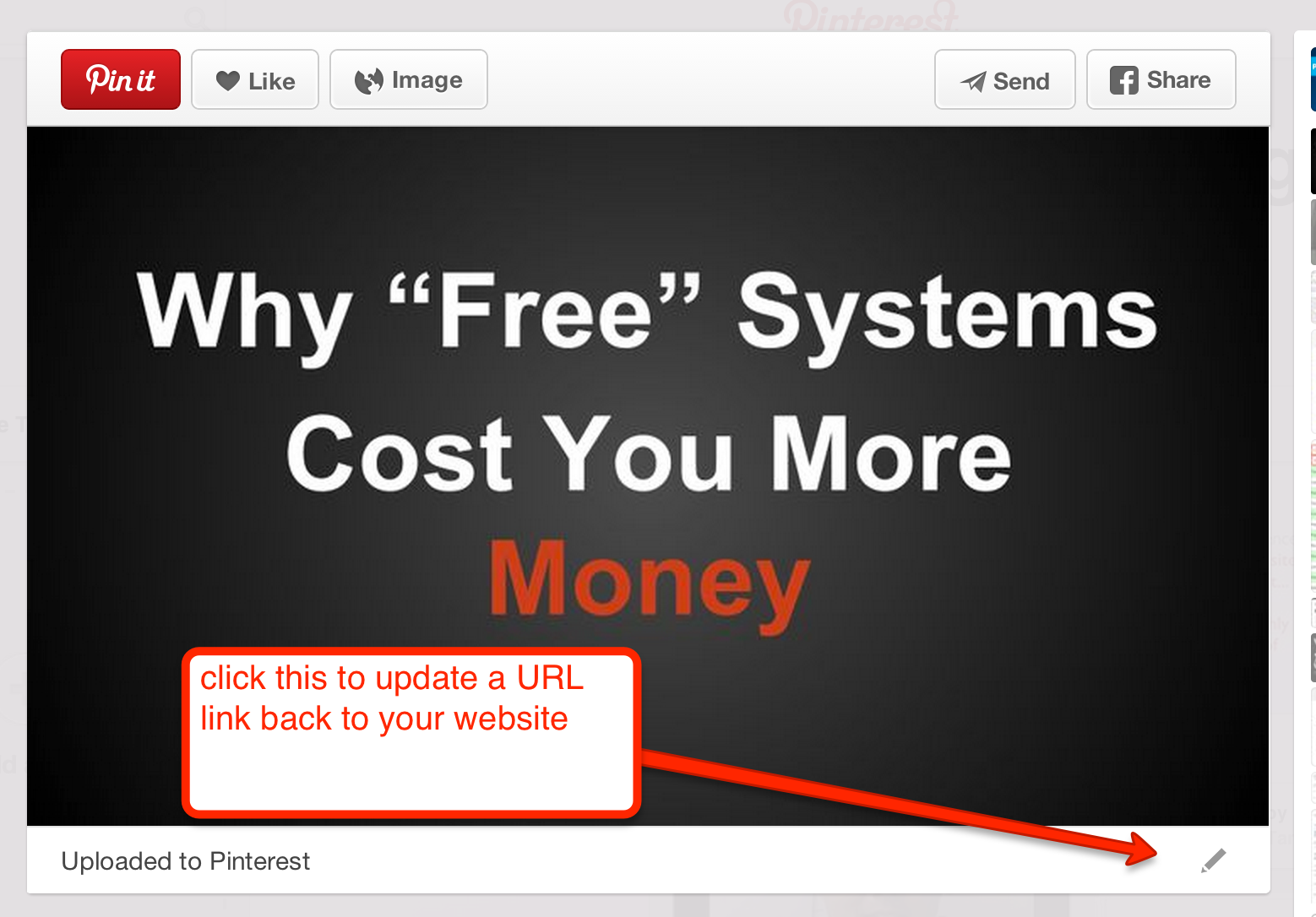
2) Copy the URL and embed into your email
on a mac just right click (or control+left click) and select “Copy URL Address”
With these 2 steps you have offloaded your image to a faster image server, plus have a link back to your website for organic traffic from pinterest
This solves the issue with limited image storage but also will be driving traffic FROM pinterest into your site
Message SENT
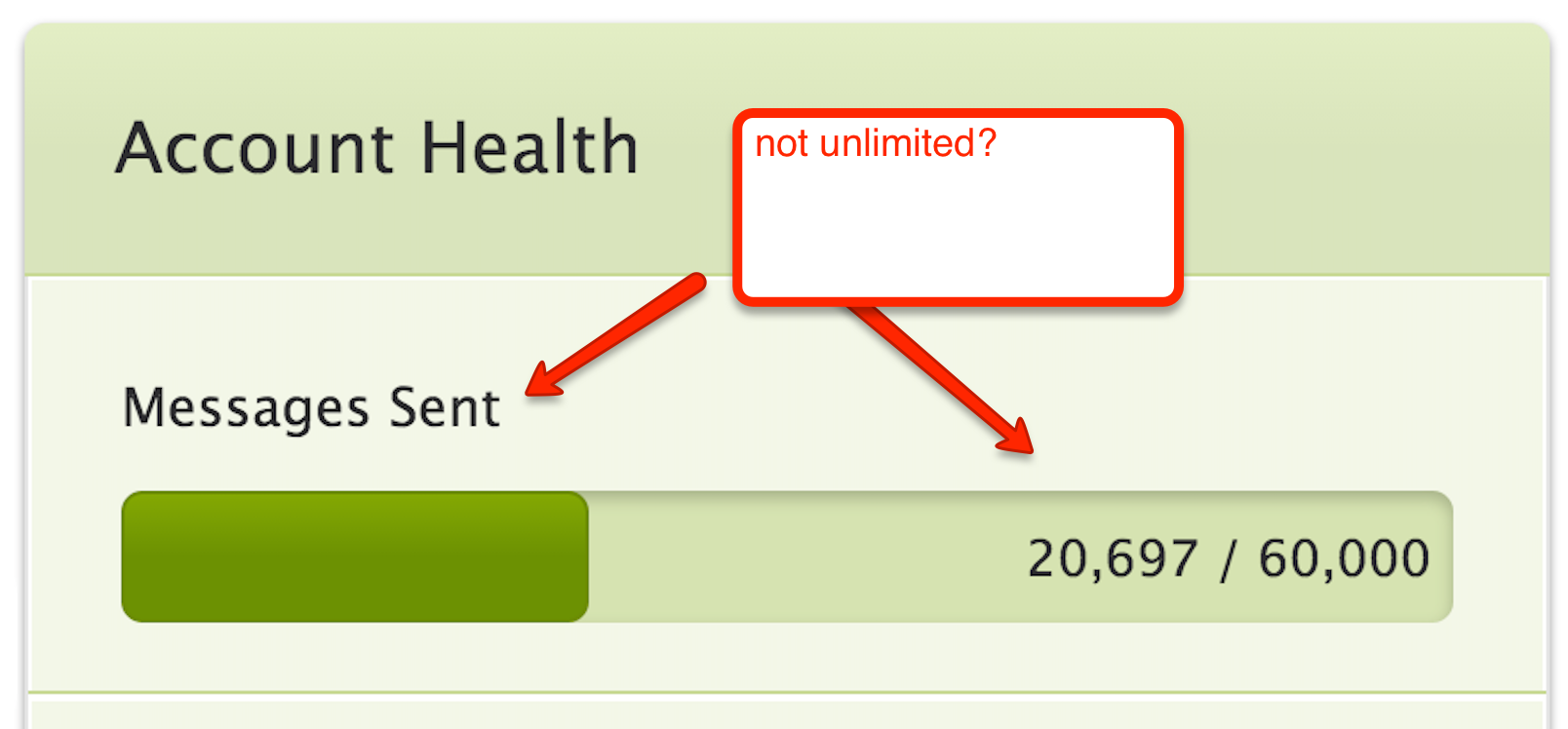
The bill you on the size of the account and the size includes how many subscribers AND how much mail you send.. this is weird and not an issue in Aweber.
iContact Review: Web-Based Autoresponder vs. iContact
1. Web-based email providers’ autoresponder options often limit the number of campaigns that a client may run at one time.
We’ve all heard the adage, “If at first you don’t succeed, try, and try again.” Oftentimes, it is to a professional marketer’s benefit to create and run multiple campaigns at once to test the waters of which strategies will work and which will not. With web-based email providers’ autoresponder options, there are often limits to the number of campaigns you may run at one time. If you want to add more campaigns than allowed, then you have to delete existing one. Having to delete campaigns to make room for additional ideas or to pay a higher fee to run more campaigns can be very inconvenient for highly-productive marketers.
2. Web-based providers can sabotage your e-mail list if you switch. [pullquote]Important to segmenting lists and manually uploading buyers, single opt-in uploads are allowed without the follower needing to send any form of re-confirmation message, which is great for marketers as clients often forget to send confirmations or simply lose the e-mail, thus killing around fifty percent (50%) of your leads.[/pullquote]
Every email marketer worries that they cannot take their email subscriber list with them if they choose to switch course with another firm. This is true of web-based auto-responders that are fearful of CAN-SPAM laws. Many are hesitant to permit your leads from other providers; thus they choose to implement restrictions on number of allowed imports for a set fee. With iContact, outside email lists are transferrable to the service.
Important to segmenting lists and manually uploading buyers, single opt-in uploads are allowed without the follower needing to send any form of re-confirmation message, which is great for marketers as clients often forget to send confirmations or simply lose the e-mail, thus killing around fifty percent (50%) of your leads
3. Web-based providers limit the number of subscribers you may have at any given time without paying an extra fee.
With web-based e-mail auto-responders, quantities for the number of allowable subscribers you may have are limited or restricted. Who wants to delete a potential client that is interested in your marketing message to make room for another client that may only be browsing for information? iContact offers services with no send limits and both monthly and annual pricing plans that cover more than 100,000 subscribers.
iContact Review: Features
They have an arsenal of features that put it above all other email marketing tools. It is great for creating email campaigns, tracking their progress and tweaking where needed. Another feature that is included is creation and management of custom surveys. As marketers, we know that getting feedback from our customers is vital to the success of a marketing campaign and sales. This feature goes one step further to create communication with valued customers.
Easily Import Existing Lists
This benefit is unique in that it will allow you to take an already existing email list on another autoresponder and import it with no extra fees or restrictions. They also help you set up and place a high-converting email form on your website, so that you have a higher likelihood of capturing your web visitors email addresses.
Segmentation
Segmentation, or separating your email lists by demographics to send them custom email, is a snap. If you have a website or social media campaign that targets a certain demographic by age, gender, location, income or other criteria, iContact has a system in place to help you do it easily and intuitively.
*Click the image to download the full success story.
Email Filtering
You can also filter your email leads as they come in. There are 13 fields and also custom fields you can use to route your email contacts to. That means you can create very specific criteria for an email list. For example:
- Women
- Ages 35-50
- Married
- Have children
- Own homes
- Live in the Mid-Atlantic states
- Own three cars
- Earn over $200,000 annually
You can create a list for this demographic and custom-tailor your email to them. It is easier than ever to create very specific niche marketing campaigns, right down to each email you send out.
Social Media Integration
If you use Facebook, Twitter or both, then you are in luck. iContact has a way of sharing, publishing and posting messages to your wall or Twitter feed. They include capture forms. Why Facebook and Twitter? They are two of the largest social media platforms on the planet – especially Facebook, which has a user population of over a billion. If you use social media, then it is easier to keep your followers informed of what you are publishing on your lists.
Ease of Use
If you are a beginner, or have a limited knowledge of HTML or web coding; it is still easy for you to establish your very own email marketing campaign. It is not only easy to set up, it designed to be effective. Their dashboard is easy to use and navigate. A set of tabs at the top of the page show you exactly what to use each one for. They even have a setup wizard to guide you through the process step by step.
Advanced users have not been forgotten in the design of this system. Though easy to use for beginners, it is also customizable for more advanced users who like to get their hands dirty with coding and HTML. There are plenty of cutting-edge features for programmers to play with.
iContact Review: Analytics and Stats
After logging in, go to the tab marked “Track.” In there, you will find basic reporting, such as:
-
Messages sent.
-
Messages forwarded.
-
Bounced emails.
-
Opened emails.
-
Unsubscribers.
-
Click-through rates.
That's not all. You can also track more detailed data. Data is organized with tables and charts – all easy to scan so you can see quickly how your email campaigns are performing. You can also export information.
If you are tracking social media responsiveness, iContact will also fill you in on traffic you get specifically from Facebook and Twitter.
iContact has a spam test feature. This will tell you how likely your message will end up in your recipient's spam folder, based on the wording of the subject line and the body of the message. This feature allows you to tweak your message to ensure that it has the best chance of making it to your contact's regular inbox and not the spam folder.
Small details, like email preview are also available. Spell check will ensure you don't send out any spelling errors if you decide to make any last-minute changes to your email broadcast. Previewing the email will show you exactly how it looks when the recipient receives it.
Finally, there is email sign-up support for WordPress (the most popular and most commonly used platform for websites and blogs) and Joomla websites. You can also download apps to track and watch your campaigns from both Apple and Android devices.
iContact Review: Advantages and Disadvantages
This part of the iContact review goes over advantages and disadvantages when using iContact. There are several advantages and disadvantages when compared to other autoresponder options. Looking through them will give you a better idea of whether your business and email marketing campaigns will benefit.
iContact Review: Advantages
-
iContact’s pricing is very competitive. Below is a layout of pricing options and corresponding features.
|
Subscribers |
Monthly Plan |
Subscribers |
Annual Plan |
|
Up to 250 subscribers |
$10 |
Up to 250 subscribers |
$102 |
|
Up to 500 subscribers |
$14 |
Up to 500 subscribers |
$142.80 |
|
Up to 1,000 subscribers |
$19 |
Up to 1,000 subscribers |
$193.80 |
|
Up to 2,500 subscribers |
$29 |
Up to 2,500 subscribers |
$295.80 |
|
Up to 5,000 subscribers |
$47 |
Up to 5,000 subscribers |
$479.50 |
|
Up to 10,000 subscribers |
$74 |
Up to 10,000 subscribers |
$754.80 |
|
Up to 15,000 subscribers |
$109 |
Up to 15,000 subscribers |
$1,111.80 |
|
Over 15,000 subscribers |
Contact iContact 1-877-820-7837 |
Over 15,000 subscribers |
Contact iContact 1-877-820-7837 |
-
iContact offers flexible options for your subscriber sign-up forms. You can create multiple different forms on different websites with various fields for gathering unique types of data (name, email, street address, etc.).
-
Live Customer Support via phone as well as webinars, video tutorials and more. They actively ensure that you are getting the most current information, knowledge of the services and help when you need it.
-
HTML editor for email newsletter templates.
-
Pricing includes survey creation. They are fully supported, which means they don’t use third party plugins. You can create surveys at no additional charge. Their surveys are fully supported, which means they don't use any third party plugins.
-
Pricing includes archiving email messages.
-
Supports the creation of autoresponders.
-
Seamless integration with Salesforce (a separate Salesforce account must be created).
-
Segmentation of lists by demographics such as gender, income and location, subscriber interests, and subscriber behavior.
-
Comprehensive contact manager that includes subscription management, contact history reports and bounceback handling.
-
Compatible with Windows, Mac, iPhone, and Android with add-on options for WordPress and Joomla.
-
30-day free trial available.
-
Unlimited emails.
-
Email templates that can be customized.
-
Tracking, reporting and analytics.
-
Technical support available during business hours Monday through Friday.
iContact Review: Disadvantages
-
Slow loading website.
-
Social media marketing is limited to only Facebook and Twitter.
-
Google Analytics stats and tracking integration is only in place for members of the premier level service.
-
The support system is reportedly not nearly as good as the competition, due to inexperienced support staff, long hold times, etc.
-
Support community is more of a chat community of content on many different topics, often not related to iContact or even email marketing.
-
Supports English language platforms only.
-
Image library limited to 5MB, which is almost useless for storing high-resolution images. Only small images and low-resolution vector graphics can be stored.
iContact Review: Other Features
iContact offers mail merge capabilities to customize the subject and body of your marketing messages allowing your email lists feel more connected, which increases their trust in your company and the likelihood of making a sale. These extra perks also permit easy and quick publishing of your messages to your website and social media channels, further expanding your message’s reach. Split testing allows you to send two different versions of a marketing message to a segmented portion of your email list to track your messages’ effectiveness, as not every message resonates with every person.
This iContact Review has included a lot of information about this service, and by now, you will have a better understanding of how it works, the features, the pros and cons, and how it can help your email marketing campaigns. Though there are limitations, they has a lot of great features that give the competition a run for it's money with ease of use, implementation and especially importing existing lists with ease. Whether you are new to designing an email campaign or a seasoned email marketing veteran, the iContact user guides, video tutorials, and webinar courses will educate you about email marketing and take your campaigns to a more professional level.
I personally teach my master students how to use iContact for specific purposes. Why?
1) iContact is pretty picky about high end volume sends and if you ever get a 0.1% spam complaint (see image above in this article)
2) Their image hosting and send max needs to be monitored. [pullquote]But the GOLD is being able to SINGLE OPT IN leads you have permission to email.[/pullquote]
3) But the GOLD is being able to SINGLE OPT IN leads you have permission to email. Think if you had to move and you had Customers and wanted to move them to an autoresponder 
iContact is useless if you have no traffic (you can't get leads without traffic unless you are importing your OWN list.. like how I imported my buyers list). Before leads there is traffic and before traffic there is the REASON WHY you are wanting to build a business online/offline. Free systems in the end cost you dearly. Check out my training on how to avoid this mistake I made early in my career.
Click Here To Copy My 1.3 Million Dollar Commission System
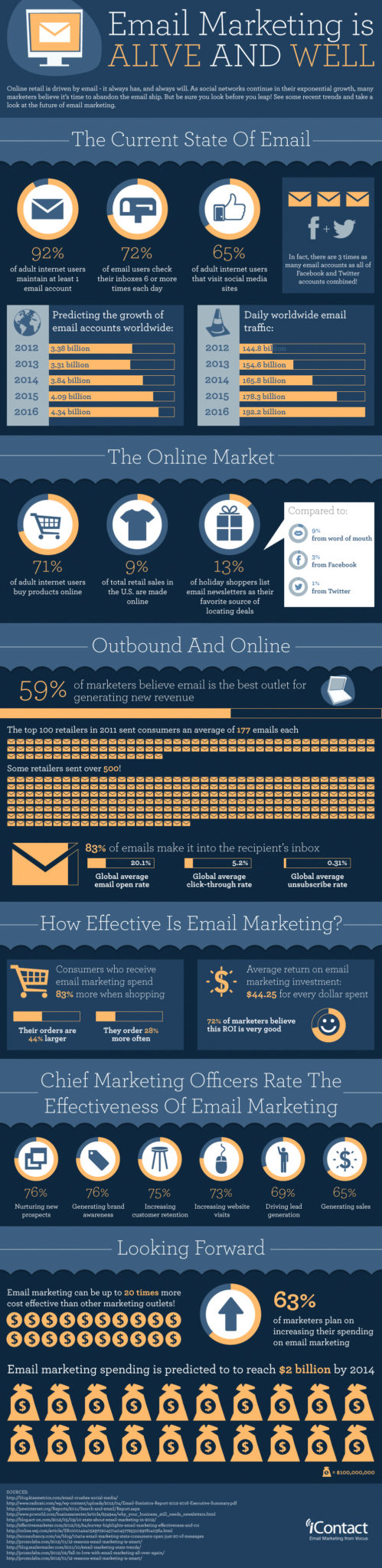
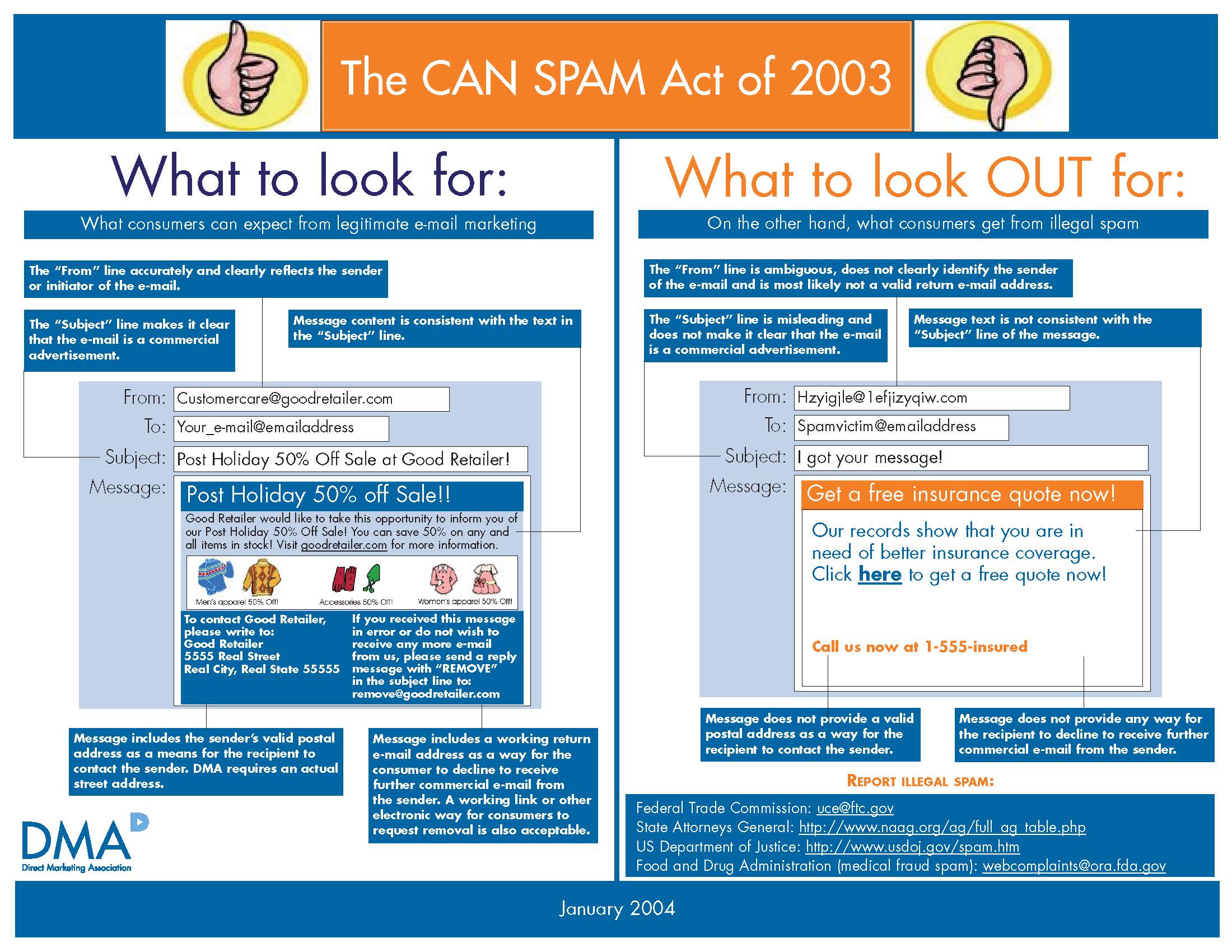
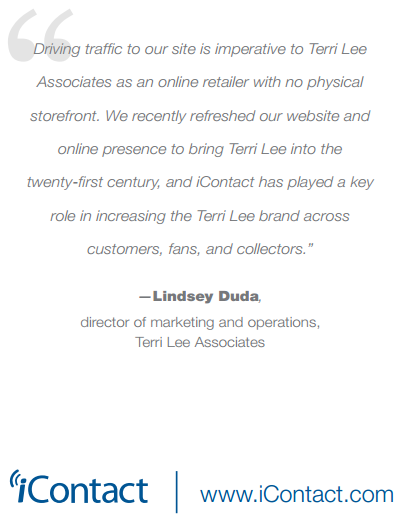



3 Comments
Tom · July 11, 2014 at 2:55 pm
LT,
Nice review and if I missed this, please forgive me. EN gives to choices for autoresponders. Either aweber or GetResponse. Should I get one of those for my EN Blog and iContact for everything else?
Keep the Good Stuff Coming!
Tom
Lawrence Tam · July 11, 2014 at 6:42 pm
icontact doesn’t pair with EN… but i use it for a TOTALLY different purpose and one I think is essential… read the article above
Alecia Stringer · May 10, 2014 at 7:50 pm
Thanks for the overall review. This is a great breakdown and answered some of the questions I had about icontact.