Let's start off with this WPEngine Review by saying…
- I personally use WPEngine Personal account
- I personally have (past tense) used Hostgator Dedicated Baby Linux Plan
- I personally use Hostgator shared plan for my small websites (with low traffic)
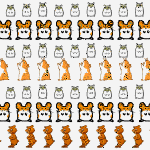 So I built some family websites (hosting images) but never really understood marketing, traffic, and how the internet could pay my way online so eventually those got shut down. (remember GeoCities?)
So I built some family websites (hosting images) but never really understood marketing, traffic, and how the internet could pay my way online so eventually those got shut down. (remember GeoCities?)
– added some 2 security plugins other plugins I'm testing
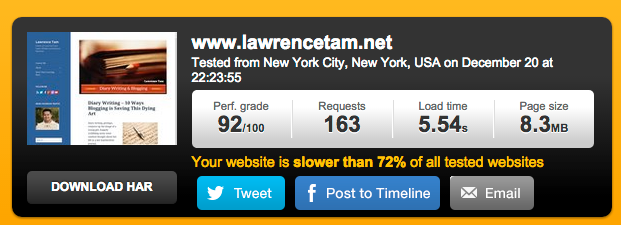
Marketing Years (my start to building a business from home)
2007 – started with blogger.com and wasted a ton of time there due to not understanding optimization and proper affiliate marketing (they don't like it cause you don't own the hosting). Got my first international MLM Rep signup through a blog post (had no clue how I did this)
I've been using Hostgator Hosting for the longest time and still recommend them for beginners .. I was using iPage for hosting initially and they were straight horrible (I repeat.. horrible) and have been happy with Hostgator shared servers for years.
2011 – Sold thousands on Amazon with niche sites. At one time had over 20+ sites ranging from cat water fountains to clickbank products.
2012 – Started to get too big on a couple sites and wanted to look for better hosting than just “shared” hosting… by this time I was doing $30k/month income from blog sales and information marketing (affiliate marketing). A mentor of mine told me to get a dedicated host. So ….
Then it happened … my relationship with Hostgator had me looking at other options
– Too much traffic (I get traffic spikes)
– Support which was normally awesome started to slow down… (it's still good but not as good as it was)
– Forced into Dedicated servers (cost sky rockets)
– Downtime (website down) really started to kick in around 2013 and on
considering the amount of money I was paying…. could I go somewhere else?
Enter WPEngine
Do you have a website that has a lot of traffic? Then you know some of the frustrations with downtime, loading speeds and other challenges of growing a colossal online following. This WPEngine Review is designed to help you decide if they are right for you, your website and your business. 
This WPEngine Review will:
– Examine the pros and cons
– Describe content delivery networks (CDNs) and the pros and cons of using them
– This WPEngine review will explain WordPress Hosting and how the benefits of using a managed WordPress Hosting service can work to your business’s advantage.
– WPEngine's Disallowed Plugins (what you can't use with the service)
– WPEngine vs Hostgator Dedicated Hosting (speed and price)
– Conclusion – Final Thoughts and Who I Would Use
*as of this writing I AM a customer of WPengine and Yes.. I am also an affiliate but want to give you an insight to what exactly it is and so you can make a better decision on your hosting needs. If you so plan to use WPEngine you can do so with this link here, and know I will make a small commission from it due to this review I'm cool with that as I gave you a head start on your path to growing a larger, stable website… read on and see my full review.
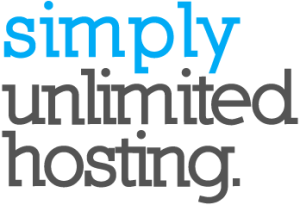
WPEngine Review: The Basics
WPEngine is a popular web hosting plan that helps all your website’s static content run faster. It can run up to four times faster on average than other web hosting plans, due to an impressive, state-of-the art caching system. Launched in 2010, it has become a leader exclusively serving WordPress hosted business ventures. With big name corporate users like Foursquare, SoundCloud and HTC, the main focus of this WPEngine review and WPEngine is providing its customers with high quality information about technical support, performance and other features.
With daily backups and one-click restore features, making for an easy transition to a prior version and an elimination of losing critical website information, these perks – along with automatic updates – will benefit your website by providing an easy and accurate account of your daily website activities in a safe and secure environment.
WPEngine’s cutting edge, nearly hacker-proof security continuously monitors your website, shielding your site from any malware attacks by would-be hackers. In the event the website is hacked (I already had them remove mobile malware.. they did it in 24hrs from ticket submission), you will benefit from a free website fix from the technical support staff.
WPEngine Review: Pros & Cons
WPEngine Review: Pros
· The first on this WPEngine Review’s pros list is the staff. Their hosting support staffers are some of the best in effective managing and supporting any WordPress website server (I say best cause I'm using them… so it's a bit biased but I researched and felt it was a good fit for a test). The support team also offers advice for plug-ins that benefit your website. A quote from the support team: “We believe in delivering a support experience that exceeds your expectations. Delighting our customers is what fuels us, as the success you experience with your website becomes the success of our own business.”
· They offer a 100% risk-free, 60-Day Free Trial so you can try out the features and see for yourself how it can benefit your online presence.
· Their servers are responsive nearly all of the time (I said nearly… it went down with my site due to a recent DDoS attack) and offer you the peace of mind in knowing that your WordPress website suffer growing pains as traffic and content continue to grow. No more frustrating downtime as the result of increased website traffic (legit traffic.. not server attacks). The luxury of cloud computing is that your website is on duty 24/7 to visitors, close to 100 percent of the time.
· It automatically blocks any WordPress plugins that slows the site’s functionality and load times. Disallowed Plugins (full list down below)
· Less hassle than other website hosts. (cause they ONLY do wordpress)
· Free Support on Site Transfer (they go through WP Valet and it cost me $229 if you want them to do it. I had a small hiccup where the domain name didn't move but they fixed it) and managed upgrades, which benefit you by taking the guesswork out of plug-in compatibility with the various versions of WordPress.
· Pay As You Go service means no lengthy contracts. (pay the yearly and get 2 months free)
· Some hosting features created as the result of WordPress websites that use WPEngine.
· Their live support (not phone support, just live chat during working hour, but it's pretty quick using a ticket system. )[pullquote]Pro tip…. Tag them on Twitter and they are ON IT. I had an issue and hit them on twitter and get squared away quickly[/pullquote]
· Staging area allows for testing and sampling adjustments to your site before taking the adjustments live. This eliminates the need for multiple upgrades to achieve the same effect. (This personally saved my butt when I accidentally deleted a critical file… just logged into the site, reloaded a site.. and boom. back in service. Kinda like Apple's Time Machine)
· Built in site caching (this is legit), chucking the need for an additional WordPress plugin.
· A support-maintained list of allowed plugins and banned plugins (see below). If the plugin is banned, guess what? It won’t be allowed to install on your WordPress platform. Having curated plugins helps to eliminate the risk of crashing your website or conflicting with another plugin, a common problem among regular hosting services.
Not only does technical support maintain this list (look below and I have the list), but also list the common pitfalls and issues that have occurred on clients’ sites as the result of certain plugins’ usage. They basically tell you why you shouldn’t use a banned plugin, protecting your website from dangerous pitfalls such as crashing, losing data, viruses and more. This level of protection can be of huge benefit to the website owner through ensuring their site remains functional without any downtime whatsoever.
WPEngine Review: Cons
· They are pricier than your basic hosting service. Out of the gate, you are paying $29 per month (for one site) as opposed to as little as $3.95 per month for your run of the mill hosting service (multi sites but there is a hard limit I eventually hit). The entry level plan offers 25,000 site visitors per month with 1 WordPress installation and 10GB of local storage, but they throw in unlimited data transfer.
The pricing structure for WPEngine looks like this:
WPEngine Pricing
· Per the chart, exceeding the number of monthly visitors will increase the amount you must pay (professional comes with their own CDN… if not you have to pay $19.95/month or use cloudflare)
· Hosting is limited strictly to WordPress based websites and places limitations on the number of plugins that a website may effectively run. If you run multiple websites that use other platforms like Drupal or Joomla, you will have to use a completely different hosting service. (this is a pro and con in a way)
· You have less control over the technical aspects of your website. The technicality of the process forces you to hand over the reins of control and website customization in order for your site to run smoothly.
· Hard to follow documentation that promotes their great tech support because support is almost needed to follow the directions. The instructions are complicated.
· The support desk requires a separate login and is apart from the site itself with no 24/7 support. (again… hit them on Twitter)
· Not the best fit for everyone’s needs, though better than shared hosting which cannot handle a ton of website traffic.
· Not as easy to set up as some may claim. If hosting environments are not your strength, setting up can be difficult. Because the setup works differently than many servers, it can be tricky to start the process. This WPEngine review shows the benefits and how they are worth it.
· The personal plan is ONE website. If you have multiple sites you need to bump up (I'm considering it)
My main gripe out of all of this is counting bots as traffic hits and so you get into overage pretty quick even though Google Analytics says otherwise. Paying for visitors sucks… when you have been used to the “unlimited” type of traffic hosting. My website will do 6,000 to 12,000 unique visitors per month through google analytics but every month WPEngine is telling me that with bots I'm over 25,000 total visitors and charging me overage. It's not a lot more and still way cheaper than Hostgator Dedicated.
WPEngine support said by looking at using Cloudflare and you can block IPs so that will drop my malicious logins and hits to my site or just block certain non-helpful bots using cloudflare so they don't hit the server at all. Thought about hosting more of my images OFF site… what CDN does well but even just pointing all my images to a hidden board on Pinterest 😉
What is Content Delivery Network (CDN)
WPEngine hosting offers its own content delivery network to enhance the speed of web pages. But, what is a content delivery network?
Content Delivery Networks (CDNs) make your website’s static content, such as pictures, CSS and Java run more efficiently. Through servers that are placed around the world, a website request is routed (similarly to a telephone switchboard) to the browser that is positioned nearest to the request. This is beneficial to website owners because having a wide numbers of servers spread over a large area ensures that your website is not impacted by slower speeds at peak traffic times through increasing the speed with which content is delivered to the website visitor.
For example, if a person visits your website in Toledo, Ohio, they may ping a server positioned in Boston, Massachusetts, a lot closer than a server in Juneau, Alaska.
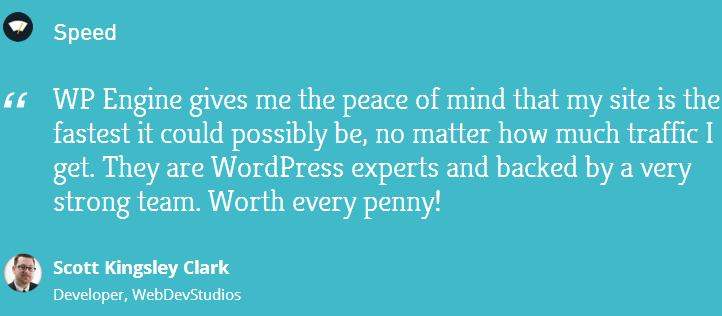
WPEngine works behind-the-scenes for you to ensure your website content, specifically your blog posts, are able to be loaded faster for your website viewers. This, in turn, keeps them happy and leaves them more likely to turn their visit to your website into a sale. When a visitor comes to your website, they don’t even think about the loading time of a website unless it becomes an issue. If they come back and your website keeps loading slowly, or worse, won’t load at all, they will not be coming back.
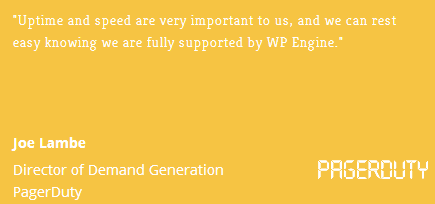
Your Content Delivery Network URL can be customized and the CDN itself is enabled through your website’s user portal. Proper configuration can take around 10-15 minutes to cache and complete.
CDNs provide their own pros and cons for your website.
CDNs pros:
· Increase the speed and delivery of your website content.
· Decrease the strain and workload of your server by routing and splitting traffic to servers across the globe.
· Splitting up traffic in turn makes a website more resistant to crashing.
· Increase your visitor’s positive experience with your blog. This increases the likelihood of your repeat visitors, social media sharing, and customer conversion.
· Decrease any bandwidth caps or requirements from your hosting provider by distributing the load to your CDN system.
· Major search engines like Google pay close attention to loading times of websites. The faster you load, the higher you rank. Fast, consistent loading times boost your organic ranking and can lead to more traffic.
CDN cons:
· It can cost a lot more.
· Often requires a new connection be opened on another server, which can slow down your site, negating some speediness of WPEngine.
· Standing alone, CDN is plagued by challenges managing cached files with different versions. This could leave your website visitors seeing information that is not universal for all.
· A constant internet connection is needed to perform development needs, as you will not have a local version. In other words, if you are a programmer and want to put some work in, but have no internet access, you are out of luck.
· CDNs force an additional DNS lookup. This can have an adverse affect on some speed ranking tools unless you specifically define the CDN.
· Can be another point of failure for your website.
*as of this writing I am NOT using their CDN as I'm testing out feature with then without. The company actually recommends using CloudFlare which is a free service (with paid upgrades) as a basic CDN to use. I am testing this service as we speak on one site and all looks well. Will update as more data is available.
CloudFlare CDN (FREE To Start)
I've been toying with this on one of my smaller sites and will be trying this on my 2 larger sites.
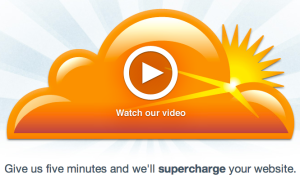
The claim is 5 min and your website is supercharged….
I've heard mixed claims on adding this actually slows down the speed of a WPEngine hosted site but I don't have enough data on my personal sites to confirm/deny.
One of the main reasons I want to utilize this service is the ability to LOWER my overage costs in WPEngine. PLUS block IPS from bad sites and malicious hackers. Once you get up in size adding security is a big. big. deal.
Here is there pricing (WPEngine said even the free one would be enough… paid versions are faster with more flexility, see chart below)
WPEngine SPEED
WPEngine is a popular option for web hosting but can also improve your SEO by helping Google to better crawl your website. A Tagman survey showed that a simple one second delay in the response time of a website can result in a seven percent loss in conversions. More conversions for an online business can mean more revenue for a company over the long haul so the benefit of being able to maintain an efficient website with a quick response time will lead to greater success for your company.
With basic shared website hosting, delays can render some websites unsearchable and technical support can be non-existent. Even having sporadic difficulties access your website can lead to the potential for your added frustration and lost revenue from consumers wanting to purchase from you.
An inability to get your tech support questions answered in a timely manner can waste your valuable minutes in promoting and running your business. If you are up in the middle of the night, running a promotional webinar in Singapore, you want to keep things going. Having to wait several hours to talk to tech support can kill your conversions. Since similar problems can and also do apply to add-on services that hosting services offer, the luxury of their tech support is worth its weight in gold, especially since the company is transparent and open about any issues their system might be experiencing.
If you are running one WordPress website with medium to high traffic flow or a multi site/e-commerce business; if you fear your site might become susceptible to hackers; if you are not a fan of regular WordPress maintenance; or if you own a company that uses a WordPress website and you long to have your website on the first page of the major search engines like Google or Bing, then an investment in WordPress hosting via WPEngine is for you.
[pullquote]
I've been hit with a nasty mobile malware bug an literally within 24hrs of submitting a ticket they CLEANED the site. (that's HUGE for me)
[/pullquote]
Customers have created online shopping sites; tutorials, how-tos and recommendations for e-commerce plugins; set up bookmarklets for iPhone, iPad and iPad Touch and so much more. If you decide to go with this host, your website accessibility will be greatly improved, your worries will cease, and you will be glad you made WPEngine a part of your web presence. Hopefully, this WPEngine review helped you decide if it is the perfect home for your growing business website.
Is Unlimited Hosting… Really Unlimited? Why Go Fixed When Unlimited Is So Easy?

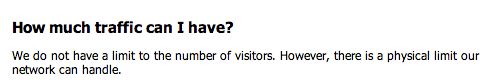
Is it just me or is that so freaking hilarious? It's unlimited…. in fantasy land but in our servers it's limited… Limited to how much?I found out the hard way.
25% of the shared server's resources…I hit that in a day and they took my site offline.This is where WPEngine and CDNs can kick in…
As my good buy Chris Record posted on my Facebook why not to use shared hosting if you are serious about growing your business online:
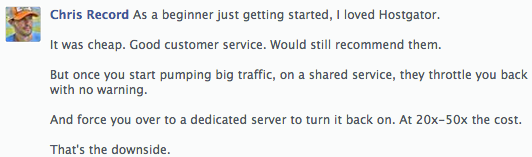
The WPEnging Disallowed Plugins (Compatibility)
Caching Plugins (Disallowed) NOT ALLOWED
- WP Super Cache
- WP File Cache
- W3 Total Cache
- WordFence (newly added)
Due to duplicate functionality, Wordfence is being added to the WP Engine disallowed plugins list. All versions, old and new, will be banned as of April 29th. On May 6th, we will automatically remove the plugin from all of our hosted websites including the site we are contacting you about (ltam). There will be no exceptions to this rule.
While Wordfence is a popular plugin amongst our user base, there were several things that led to this decision: The “Live Traffic” view in Wordfence has a tendency to cause database bloat on very popular sites by saving a detailed record of every visit to the database. This, in turn, slows down sites at times where performance really matters. Using a third party real-time analytics package is a better option for tracking live traffic with less performance issues.
Both the IP and country blocking features in Wordfence have, on occasion, prevented valid visitors from seeing pages. On top of that, if the page is cached on our end, the blocking features do not work and the page can still be served up.
Wordfence turns on the enforcement of strong passwords and the limiting of failed login attempts by default. These features duplicate and can interfere with functionality that we already provide as part of our core technology.
A recent version of Wordfence added an HTML page caching layer called Falcon Engine that works less effectively than our existing EverCache technology.We politely disagree with Wordfence's claim that you can “increase your site performance by such a large margin that your site would continue to perform even under severe load conditions.” [pullquote]There is no real way, at the software level, that you can effectively combat a DDoS attack that has saturated your network equipment.[/pullquote] The attack never makes it to Apache or nginx because the traffic cannot even get through the router in either direction (to/from the server).While we applaud Wordfence for taking the initiative of adding caching, without solid control over the web hosts' service configurations (memcache, varnish, nginx, etc) it is very hard to provide a robust enough caching solution using a plugin. Because our caching layer is a feature that we already offer as a standard for our customers on every plan level, activating Falcon Engine would do nothing more than attempt to cache a cache.
We have seen this break pages in all kinds of unfortunate ways. Obviously we want to avoid this!
If you are currently using Wordfence on your site, and would like to switch to an alternative, we suggest you consider CloudFlare. CloudFlare includes much of the functionality of Wordfence that is not already included in our WP Engine system, without the functionality duplication and performance issues.We care about the performance and functionality of your site.
Please feel free to contact our Support Team if you have any questions about this policy change.
Thank you for being a WP Engine customer.
- WP DB Backup
- WP DB Manager
- BackupWordPress
Server & MySQL Thrashing Plugins (High Load on Server) NOT ALLOWED
- Broken Link Checker
- MyReviewPlugin
- LinkMan
- Google XML Sitemaps
- Fuzzy SEO Booster
- WP PostViews
- Tweet Blender
Related Posts Plugins (Drains Resources) NOT ALLOWED
- Dynamic Related Posts
- SEO Auto Links & Related Posts
- Yet Another Related Posts Plugin
- Similar Posts
- Contextual Related Posts
*There are dedicated services allow you to offload related post functionality to their servers.
- Xenu Link Sleuth — Windows only.
- Integrity — Macintosh only.
Duplicate Behavior Plugins (WPEngine already do this for you) NOT ALLOWED
- No Revisions
- WP Missed Schedule
- Limit Login Attempts
- Force Strong Passwords
- WordFence
Full LIST as of April 24, 2014
adminer async-google-analytics backup backup-scheduler backupwordpress backwpup broken-link-checker contextual-related-posts duplicator dynamic-related-posts ewww-image-optimizer ezpz-one-click-backup file-commander fuzzy-seo-booster google-sitemap-generator google-xml-sitemaps-with-multisite-support hc custom wp admin url hcs.php hello.php jr-referrer missed-schedule no-revisions ozh-who-sees-ads portable-phpmyadmin quick-cache seo-alrp si-captcha-for-wordpress similar-posts super-post superslider text-passwords the-codetree-backup toolspack ToolsPack tweet-blender w3-total-cache wordfence wordpress-gzip-compression wp-cache wp-database-optimizer wp-db-backup wp-dbmanager wp-engine-snapshot wp-file-cache wp-mailinglist wp-missed-schedule wp-phpmyadmin wp-postviews wp-slimstat wp-super-cache wp-symposium-alerts wpengine-migrate wpengine-snapshot wponlinebackup yet-another-featured-posts-plugin yet-another-related-posts-plugin
HostGator Dedicated Server $174/month vs WPEngine Personal (no CDN) $29/month*
So I wanted to take some tests on going from a dedicated Hostgator Server to a WPEngine Personal Managed wordpress server.
the issue for me was why I couldn't use VPN… aaaarrrr
So I got bumped to an expensive Dedicated which I did for a LONG time… I looked at the bill and figured I test out a managed one with overage (*yeah… there is overage and I'll dive into what that is.)
That is the comparison…
And this is what I paid for Hostgator Dedicated Linux package for a long time
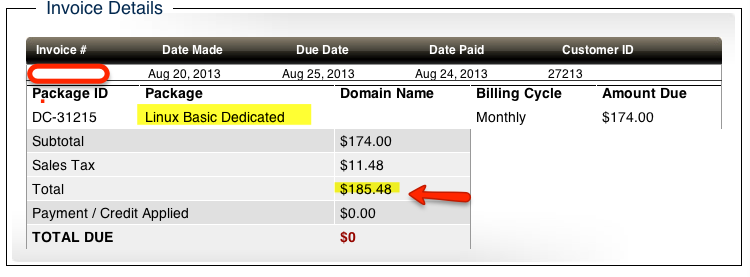
So with tax.. it's almost $190 per month and it STILL gets shut down due to traffic spikes I get… sad… but true
So one of the things with WPEngine is that is counts bots… so it does NOT account correctly to what Google Analytics states.. I'll post the WPEngines stance on this below.
Now this is important… You PAY FOR OVERAGE with WPEngine… that includes real people AND bots…
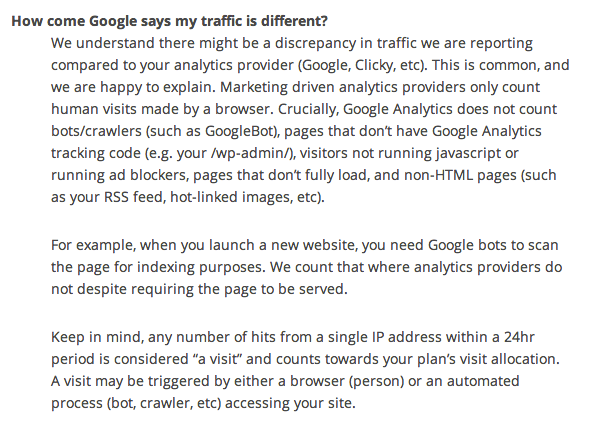
So what do I pay with WPEngine? (Cause HIDDEN costs are not fun)
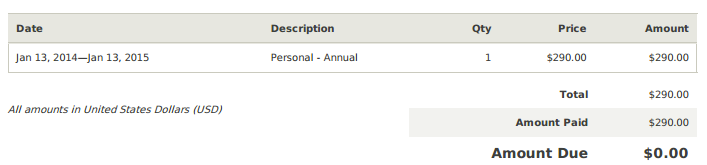
$290/12 = $24.17/month (you save 2 months when billed annually)
So the next question is.. .OVERAGE
Check this out
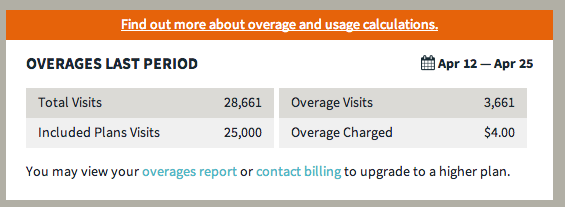
Now this is lower (I made some changes to block IPs and block malicious logins)
So this bill below has Tax (one time) and overage from Feb 13 2014 to March 13 2014 = $26.00
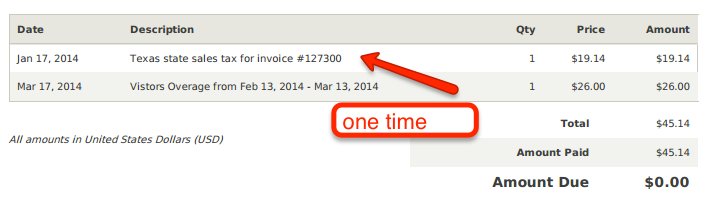
$26 + $24.17 = $50.17
that's not too bad…
But how is the speed then?
HostGator Speed Vs WPEngine Speed (no CDN)*
#1 PageScoring.com
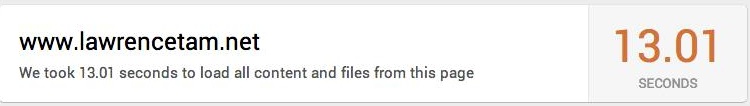
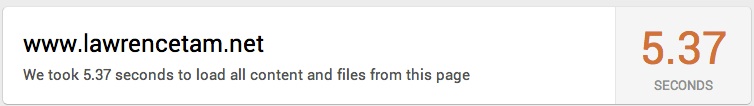
WINNER – WPEnginer
#2 WebPageTest.org
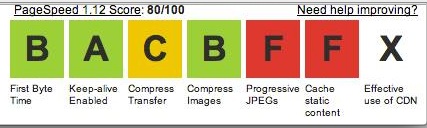
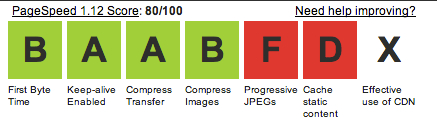
WINNER – WPEnginer
#3 PingDom.com


Not sure what Perf. grade is but the main one I was looking at was the “Your Website is Faster than XX% of all Tested”
Hostgator is 70% and WPEngine is 81%
WINNER – WPEnginer
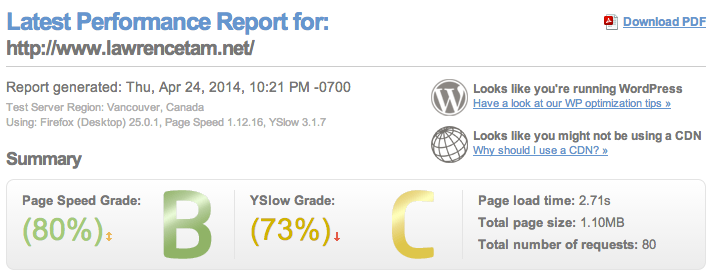
But…
The Summary says Hostgator has 67% (D) and WPEngine has 80% (B)
WINNER – WPEnginer
Conclusion of WPEngine Review and Mixing In My Hostgator Dedicated Speed Results
If ONE hosting company goes down… could it be ONE point of failure to knock your whole operation out?So to be forward thinking and crunching the numbers… could I host my high traffic blogs away from my traffic sites (paid) and this is why I broke off my LawrenceTam.net site.
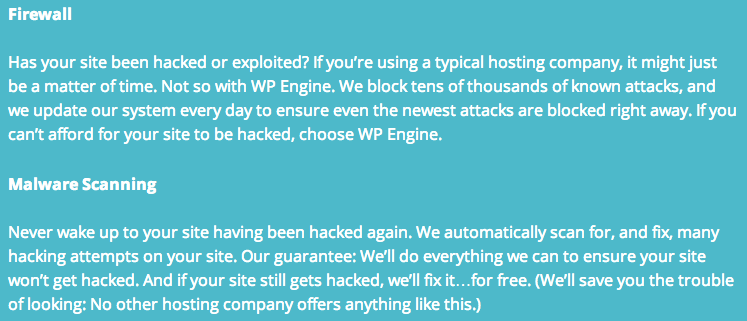
24hours… AFTER submitting a ticket.. they CRUSHED out the dirty (no pun intended cause the malware was an adult site mobile bug hitting a lot of people's sites) so they are good on this even though I had to point it out and their systems didn't catch it on their end. At least they knew how to take care of it.
My Setup:
– My other sites are on a shared Hostgator (~$7/month)
– Capture pages hosted on a high speed Google server network (my capture pages) so I don't worry about paid traffic spikes. Recent case study shows a 8.47% increase just by hosting on the Google Server.
Core Requirements For Any Website Owner:
- Be ready for traffic spikes and hackers/malware (split off properties and use hosting ready to serve you. If using wordpress, suggest looking into wordpress managed hosting like WPEngine)
- Be wise with you money and with competition comes better benefits/features and pricing and why I am using WPEngine.
- Be on the lookout for ways to expand and grow into a larger website.

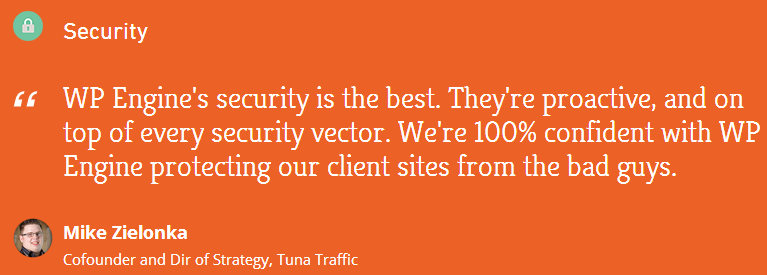

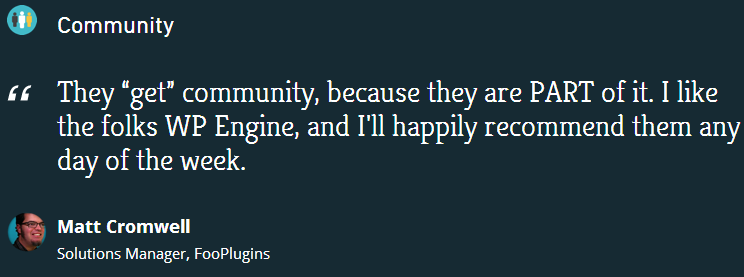
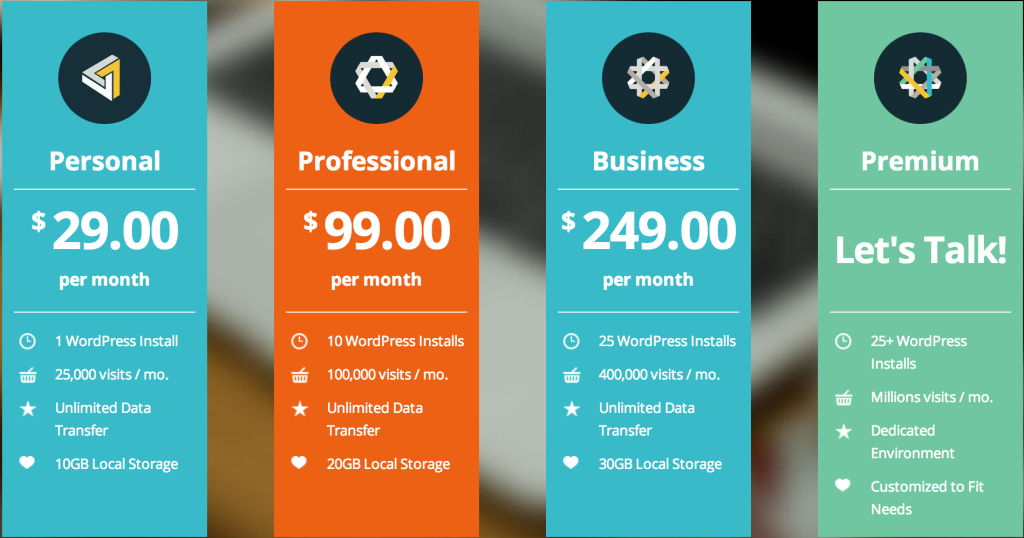
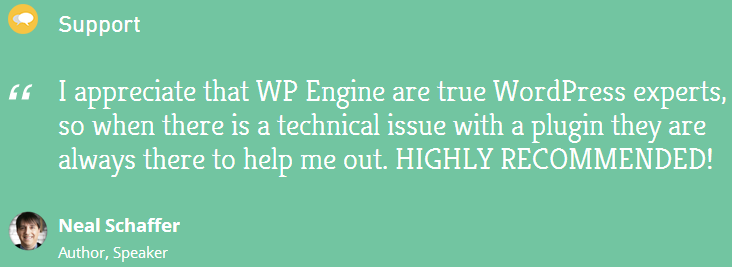
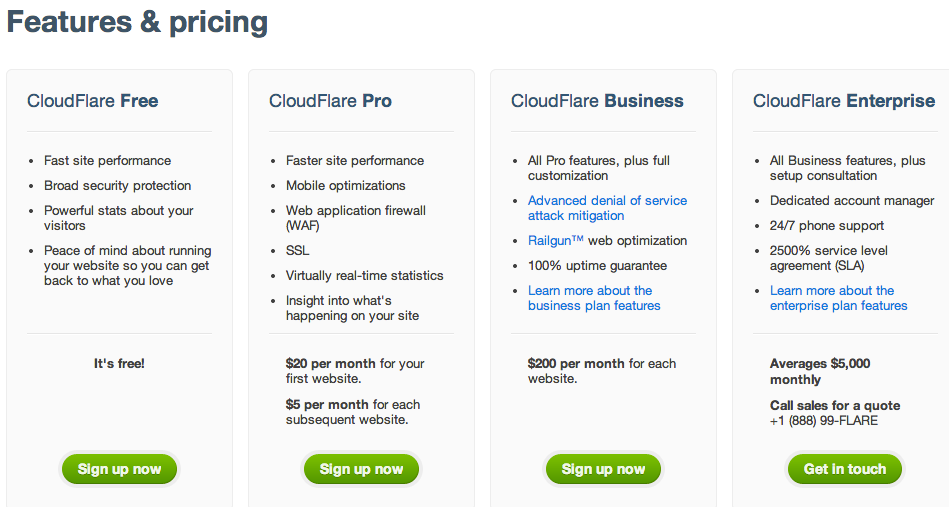
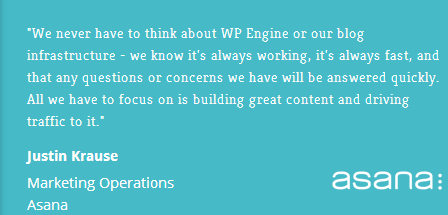
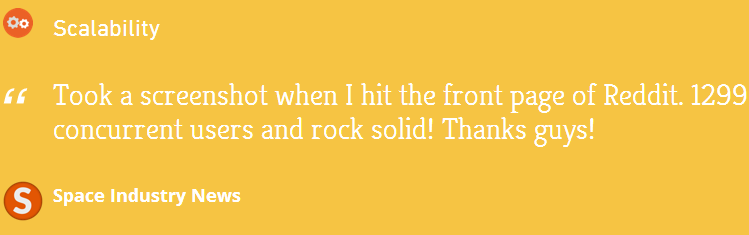
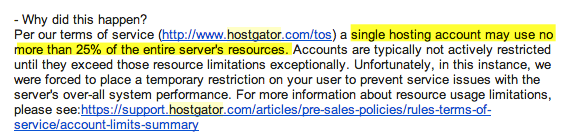


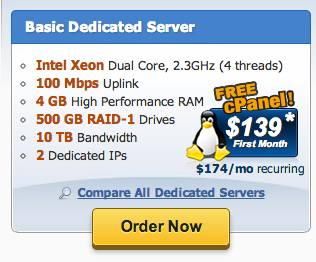
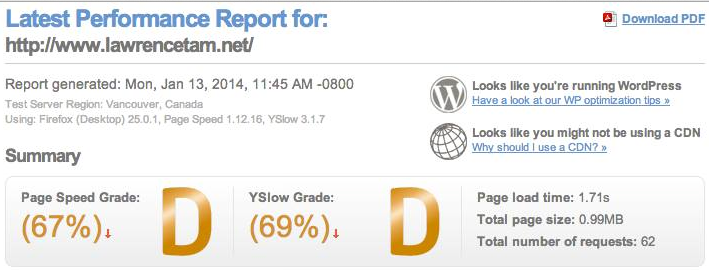




15 Comments
Ninon Messina · June 21, 2014 at 4:25 pm
awesome. impressive thorough and real as you say keeping it as “human”.
you are truly inspirational…
looking forward for the ride on your knowledge.
Thank you !!- Ninon
Lawrence Tam · January 21, 2015 at 7:47 am
thanks for reading!
Todd Caschette · May 28, 2014 at 2:56 pm
The Professor is in.
I think I learned more about hosting in this post than I have in the past year.
Awesome!
Thanks!!!
Lawrence Tam · May 28, 2014 at 6:19 pm
muhahahha… the idea is to pre-plan your escape into another hosting and to prove it was a good choice
1- cost
2- ease of use
3- support
4- and speed 😉
Jeremy Watson · May 5, 2014 at 12:12 pm
Man, thanks for this awesome review, not many people put this much effort into a review. This is definitely something I’m looking into now!
Thanks!
~Jeremy
Lawrence Tam · May 5, 2014 at 11:43 pm
if you are going to read a review.. let’s make them good! 😉
Lawrence Tam · May 5, 2014 at 11:44 pm
when switching.. make sure to take note of the speed!
shounak · May 1, 2014 at 5:20 am
This is what is called an in depth review with analysis. Thanks for posting.
Lawrence Tam · May 1, 2014 at 9:27 am
thanks for the nice comment! I wanted it to be deep and pretty much my experience 😉
Rob · April 26, 2014 at 10:20 am
I used *** removed, thanks for letting me know *** $50 a month for my own dedicated server for bulk email etc;
Harold Hutchinson · April 25, 2014 at 10:30 pm
Wow, you are a technical powerhouse and dictionary combined; not to mention prolific writer.
I’m filing this in my web site development notes. I was setting up Host Gator account and was thinking of looking at WordPress as an alternative. Like you, I think I’ll stay small with Host Gator now and change over later when I start seeing some of the indicators you mentioned.
Thanks for all you do!
Lawrence Tam · April 25, 2014 at 11:11 pm
i still like hostgator.. it’s super cheap and you can throw and host a couple sites with them.. just know… their funnel is to “upgrade” you into their more expensive VPS and Dedicated servers…
Make sure to plan out what the cost is and what it would cost you if the site went down. I still use both services.. just I made sure to keep them for particular uses (high traffic/stable vs smaller test site)
Don Walker · April 25, 2014 at 9:14 pm
Wow!…Lawrence, this review is super impressive…I’m blown away by your experience with Blogging and Websites. I had a lot of the same struggles back in the day with small sites and GeoCities…Lol!…I commend you for never quitting…You have indeed become a Master! Inspiring! I appreciate the time spent creating this masterpiece post.
Lawrence Tam · April 25, 2014 at 11:14 pm
I’m always growing… it’s just funny how I thought the internet would surely be too hard after playing with frontpages.. it’s so dang ugly.
the wordpress platform and others after it have really helped average people level the playing field in being able to blog (participate in content marketing)
Alecia Stringer · April 25, 2014 at 3:04 pm
Wow, you feel it. Thanks for the through overview!